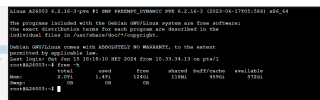The virtual machine has allocated a total of 32GB of memory and actually used 2.8GB. However, on the Proxmox VE platform, the graphics interface shows that the memory usage rate of this virtual machine is 21.6GB. After testing, the memory usage of this virtual machine displayed on the Proxmox VE platform will continue to increase over time.
1. The above situation will occur when the Ballooning feature is enabled or not enabled
2. The virtual machine has installed the QEMU Guest Agent service
3. The Proxmox Virtual Environment version is 8.0.3
4. The virtual machine version is CentOS7.6

At present, it is uncertain what impact this display will have, but it feels like it is a potential issue that requires assistance.
1. The above situation will occur when the Ballooning feature is enabled or not enabled
2. The virtual machine has installed the QEMU Guest Agent service
3. The Proxmox Virtual Environment version is 8.0.3
4. The virtual machine version is CentOS7.6

At present, it is uncertain what impact this display will have, but it feels like it is a potential issue that requires assistance.
Last edited: