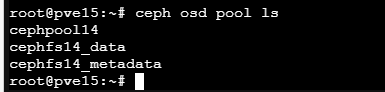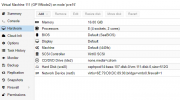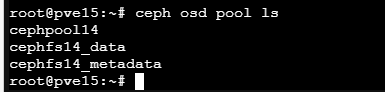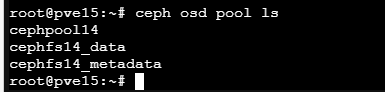proxmox verson: 6.2-10
vm: centos-7
Hello!
In the process of using proxmox, suddenly a virtual machine cannot connect through SSH. After using console connection, an error is reported: Audit: Backup limit exceeded. I plan to restart the virtual machine. At this time, the problem comes. I can't restart or shut down the virtual machine through the web page. I can only shut it down by killing the virtual machine process. When the virtual machine restarts, I can only enter the system boot page:
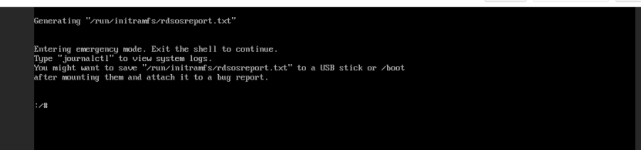
At this time, the journalctl log information is as follows:

Try running xfs_ repair:
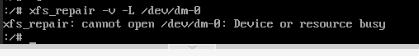
How can I solve this problem? Or what more information do I need to add? Hope to get help.
vm: centos-7
Hello!
In the process of using proxmox, suddenly a virtual machine cannot connect through SSH. After using console connection, an error is reported: Audit: Backup limit exceeded. I plan to restart the virtual machine. At this time, the problem comes. I can't restart or shut down the virtual machine through the web page. I can only shut it down by killing the virtual machine process. When the virtual machine restarts, I can only enter the system boot page:
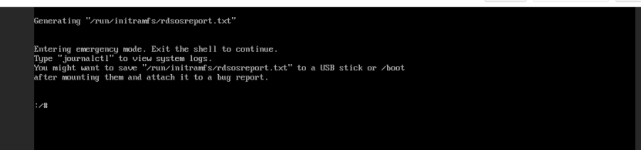
At this time, the journalctl log information is as follows:

Try running xfs_ repair:
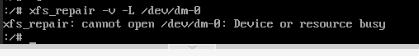
How can I solve this problem? Or what more information do I need to add? Hope to get help.