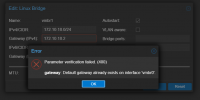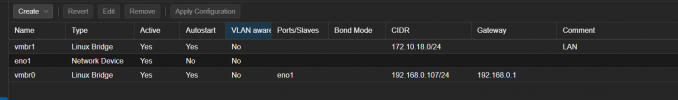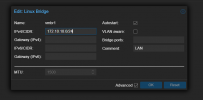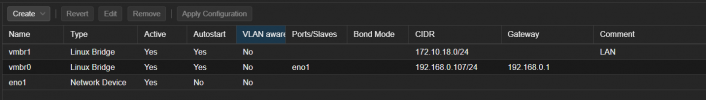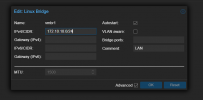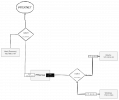i installed on proxmox: pfsense, ubuntu, windows 10.
I want all traffic from Ubuntu and Windows to go through pfsense
however, proxmox doesn't give me that option.
by default, I had a vmbr0 interface that outputs all proxmox to a physical network adapter, and I configured this interface as a WAN for pfsense
then I created a second network interface(vmbr1), a linux bridge, configured the network on it, and distributed ips to ubuntu and windows. and configured this interface to LAN pfsense
but it was all in vain, because for all interfaces that I create in proxmox, the default gateway is vmbr0
if I want to put a gateway in the settings of the new interface (vmbr1), then Proxmox gives me an error, for example, for all network adapters, the default gateway is vmbr0
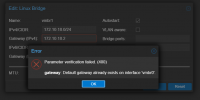
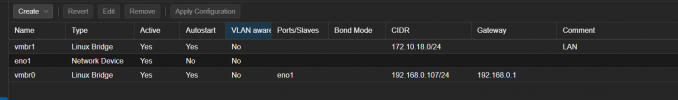
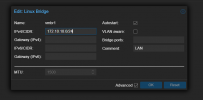
I want all traffic from Ubuntu and Windows to go through pfsense
however, proxmox doesn't give me that option.
by default, I had a vmbr0 interface that outputs all proxmox to a physical network adapter, and I configured this interface as a WAN for pfsense
then I created a second network interface(vmbr1), a linux bridge, configured the network on it, and distributed ips to ubuntu and windows. and configured this interface to LAN pfsense
but it was all in vain, because for all interfaces that I create in proxmox, the default gateway is vmbr0
if I want to put a gateway in the settings of the new interface (vmbr1), then Proxmox gives me an error, for example, for all network adapters, the default gateway is vmbr0