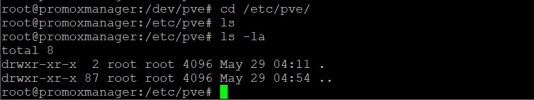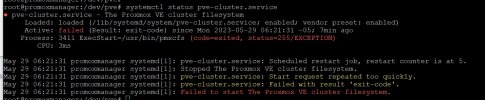The directory /etc/pve when making changes to the server disappeared, I reverted the changes but still can not see the content, what do I do? I have no backups.
The /etc/pve directory disappeared
- Thread starter Jonatanas12
- Start date
You are using an out of date browser. It may not display this or other websites correctly.
You should upgrade or use an alternative browser.
You should upgrade or use an alternative browser.
That's normal when the pve-cluster service does not start. Can you find the actual reason for the failure inAs you can see there is nothing in the directory and when I want to restart the services it does not let me
journalctl -b (you might have to scroll and search a bit)?Maybe you can tell a little about the changes and how you reverted them?The directory /etc/pve when making changes to the server disappeared, I reverted the changes but still can not see the content, what do I do?
It's fine if you don't care about the VMs/containers.I have no backups.
Last edited:
Changes were made to the hosts file to rename the clusters and then returned to the same name.
As you can see I have no more errors that the keys do not exist. and another one I found about ip
As you can see I have no more errors that the keys do not exist. and another one I found about ip
Attachments
There might be something wrong in one of your
Renaming a node while still in cluster, might make some issues. The correct way is to remove the node and the readd it again to the cluster. Please also post
/etc/hosts file. Please post it and make sure each IP + name is correct in the /etc/hosts file.Renaming a node while still in cluster, might make some issues. The correct way is to remove the node and the readd it again to the cluster. Please also post
/etc/pve/corosync.conf and /etc/network/interfaces of each host.
Last edited:
I just had to add a comment here. A fairly new Proxmox host that has been running for a couple weeks with numerous reboots, was updated today. Once I rebooted, I started getting error messages and I noticed that the /etc/pve folder was empty. I don't believe I changed anything since the last reboot, but I wouldn't bet money on it.
However, I did find that the /etc/hosts file contained an entry:
127.0.0.1 localhost.localdomain localhost
127.0.0.1 ps1.example.com ps1
I changed it to the public IP for the host, similar to the following:
72.12.34.56 ps1.example.com ps1
low and behold, the pve-cluster service was able to start up, and a reboot put everything back to normal. Thank god I was able to ssh into the host, as I had already arrived home for the weekend.
However, I did find that the /etc/hosts file contained an entry:
127.0.0.1 localhost.localdomain localhost
127.0.0.1 ps1.example.com ps1
I changed it to the public IP for the host, similar to the following:
72.12.34.56 ps1.example.com ps1
low and behold, the pve-cluster service was able to start up, and a reboot put everything back to normal. Thank god I was able to ssh into the host, as I had already arrived home for the weekend.
How did that line get in there? Did you enter 127.0,0.1 in the Proxmox installer (instead of a local network IP address)? It should (always) contain the IP address of the Proxmox host that is reachable from other systems in the (local) network127.0.0.1 ps1.example.com ps1
Sorry for the late reply. I have installed ProxMox many times, and I would never enter 127.0.0.1 as IP address. It's a rule that none of my servers even use DHCP and instead use a reserved bank of internal or public static IPs. Of course, it could have been a brain fart, but that's what I didn't understand: The device was working fine for weeks and even rebooted, but an update on that day and a reboot displayed the problem.