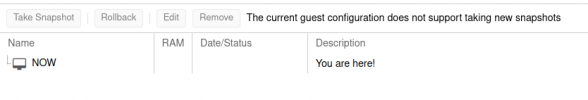Hello,
newbie here. Today installed Proxmox, seems I will very like it! Just have a small problem.
Have Ubuntu Server 20.04 VM. I can't create snapshots.
Proxmox is installed in SSD, VMs in HDD.
Some info
Any help please?
Thank you
newbie here. Today installed Proxmox, seems I will very like it! Just have a small problem.
Have Ubuntu Server 20.04 VM. I can't create snapshots.
Proxmox is installed in SSD, VMs in HDD.
Some info
Code:
root@proxmox:~# qm config 100
boot: order=scsi0;net0
cores: 2
memory: 8192
name: ubuntu-server
net0: virtio=B6:FB:F4:D0:FE:70,bridge=vmbr0,firewall=1
numa: 0
onboot: 1
ostype: l26
scsi0: data:vm-100-disk-0,size=50G
scsihw: virtio-scsi-pci
smbios1: uuid=8a47463a-2d67-49d5-a808-a57a5a482e2e
sockets: 2
vmgenid: 7f08f696-a1c2-471b-8a34-de43efd9569f
root@proxmox:~#Any help please?
Thank you