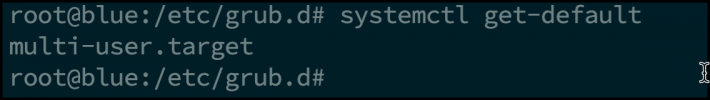I installed Proxmox on a 2013 MacBook Pro. Works reasonably well. But can't get the text console working (I prefer the text console as underlying OS doesn't need any desktop env)
Here's the process I followed:
Can anyone suggest a possible cause ?
Here's the process I followed:
- Couldn't boot from proxmox USB key
- So I installed Debian (standard) instead
- Text console was configured and working fine with "servername login:"
- Installed proxmox
- Now the console is no longer working. Just says "/dev/mapper/servername--vgroot....." on the console. It's still text only, but there's no login prompt anymore
Can anyone suggest a possible cause ?