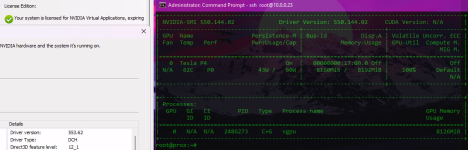sadly it would be a lot of work to do that so its not exactly an option here, i can with vgpu and the fixes i have thanks to great devs keeping it supported use the new 550 drivers that are months old but if i go bare metal the support ended with 535 drivers and i think data center drivers are much older, plus i would have to setup a whole new vm or totally reinstall drivers, etc since it is a completely different driver to use it directly with passthrough and that also requires a reboot to get it back on proxmox for vgpu once used in that way. i might try a whole new vm if i get desperate for a fix but not sure i want it back enough to not use vgpu at all.
this is what i was thinking, i know i have some performance loss because of it but its not 90% lol, the card is still running on 8x, id be seeing a lot of impact on 3D and everything else if it was that bad, its definitely there but mostly only shows itself when everything in the system is stressed at once which is rare.
it has 8 chips, they are 16 and 8 gb chips i forget lay out i think its 16 8 16 8 16 8 16 8 i put them in slots relative to how the cpu handles them and i when through a lot of tweaking / benchmarking and they hit 55GB/s with good performance results.
yes it is a higher end board, i linked to it above its a
gigabyte x299 ud4 board that claims Server-Class Digital Power Design and other features and the cpu is a
i7-7820X skylake-x cpu.