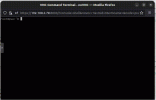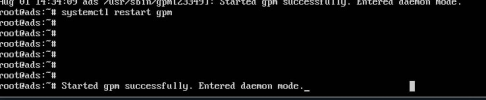Good Morning,
is there any chance to add copy/paste or selecting text in the Linux/Windows VM console via noVNC feature? Lack of it is the only disadvantage of using noVNC.
I posted the message on noVNC developers GitHUb and Pierre Ossman answered that it's a Proxmox-side limitation for this feature for sure since in normal operations it works.
is there any chance to add copy/paste or selecting text in the Linux/Windows VM console via noVNC feature? Lack of it is the only disadvantage of using noVNC.
I posted the message on noVNC developers GitHUb and Pierre Ossman answered that it's a Proxmox-side limitation for this feature for sure since in normal operations it works.