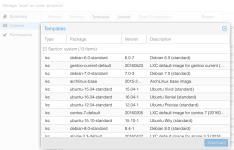root@container-storage /nfs-export/dab-pve-appliances/ubuntu-yakkety > make 2>&1 | tee -a build.log
allocated VE 693856e5-15d2-413e-a56f-5d18d1b2bcfa
dab init
download: http://archive.ubuntu.com/ubuntu/dists/yakkety/Release
download: http://archive.ubuntu.com/ubuntu/dists/yakkety/Release.gpg
download: http://archive.ubuntu.com/ubuntu/dists/yakkety/main/binary-amd64/Packages.gz
download: http://archive.ubuntu.com/ubuntu/dists/yakkety/restricted/binary-amd64/Packages.gz
download: http://archive.ubuntu.com/ubuntu/dists/yakkety/universe/binary-amd64/Packages.gz
download: http://archive.ubuntu.com/ubuntu/dists/yakkety/multiverse/binary-amd64/Packages.gz
download: http://archive.ubuntu.com/ubuntu/dists/yakkety-updates/Release
download: http://archive.ubuntu.com/ubuntu/dists/yakkety-updates/Release.gpg
download: http://archive.ubuntu.com/ubuntu/dists/yakkety-updates/main/binary-amd64/Packages.gz
download: http://archive.ubuntu.com/ubuntu/dists/yakkety-updates/restricted/binary-amd64/Packages.gz
download: http://archive.ubuntu.com/ubuntu/dists/yakkety-updates/universe/binary-amd64/Packages.gz
download: http://archive.ubuntu.com/ubuntu/dists/yakkety-updates/multiverse/binary-amd64/Packages.gz
download: http://archive.ubuntu.com/ubuntu/dists/yakkety-security/Release
download: http://archive.ubuntu.com/ubuntu/dists/yakkety-security/Release.gpg
download: http://archive.ubuntu.com/ubuntu/dists/yakkety-security/main/binary-amd64/Packages.gz
download: http://archive.ubuntu.com/ubuntu/dists/yakkety-security/restricted/binary-amd64/Packages.gz
download: http://archive.ubuntu.com/ubuntu/dists/yakkety-security/universe/binary-amd64/Packages.gz
download: http://archive.ubuntu.com/ubuntu/dists/yakkety-security/multiverse/binary-amd64/Packages.gz
touch info/init_ok
dab bootstrap --minimal
initialize VE 693856e5-15d2-413e-a56f-5d18d1b2bcfa
generating available package list
create basic environment
initialize ld cache
installing packages
install: base-files
....
unpack: libreadline7
configure important packages
dab finalize
cleanup package status
update available package list
detecting final size: 382 MB
creating final appliance archive