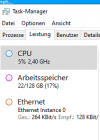Hallo,
vielleicht hat ja einer auch das Problem oder eine Idee was ich machen kann.
Ich versuche herauszufinden ob der Host oder Gast das Problem hat.
Auf dem Gast laufen 10 Windows VM, von dem einer Probleme macht.
Nach einem Neustart der VM, TS Server 2022 mit 15 User, läuft die VM problemlos mehrere Tage. Dann friert die Taskleiste bei den Usern für ca 20 Sek ein.
Alle abgelegten minimierten Programme, darauf, sind dann nicht nutzbar. Nach ca. 10 Sekunden funktioniert die Taskleiste wieder.
Die Programm-Icons auf dem Desktop sind nutzbar. Also friert nicht die ganze VM ein!
Auch sind Downloads aus der VM nicht mehr möglich, von Usern!
Das wiederholt sich bis die VM neu gestartet wird.
Die Auslastung von RAM und CPU der VM liegt bei ca. 30-40 % . Auch neu angelegte Profile haben die Störung.
vielleicht hat ja einer auch das Problem oder eine Idee was ich machen kann.
Ich versuche herauszufinden ob der Host oder Gast das Problem hat.
Auf dem Gast laufen 10 Windows VM, von dem einer Probleme macht.
Nach einem Neustart der VM, TS Server 2022 mit 15 User, läuft die VM problemlos mehrere Tage. Dann friert die Taskleiste bei den Usern für ca 20 Sek ein.
Alle abgelegten minimierten Programme, darauf, sind dann nicht nutzbar. Nach ca. 10 Sekunden funktioniert die Taskleiste wieder.
Die Programm-Icons auf dem Desktop sind nutzbar. Also friert nicht die ganze VM ein!
Auch sind Downloads aus der VM nicht mehr möglich, von Usern!
Das wiederholt sich bis die VM neu gestartet wird.
Die Auslastung von RAM und CPU der VM liegt bei ca. 30-40 % . Auch neu angelegte Profile haben die Störung.
Code:
# cat /etc/pve/qemu-server/114.conf
agent: 1
boot: order=scsi0;net0;ide0
cores: 32
cpu: kvm64,flags=+hv-evmcs;+aes
ide0: none,media=cdrom
machine: pc-q35-6.2
memory: 131072
meta: creation-qemu=6.2.0,ctime=1656658997
name: Server-2022
net0: virtio=72:C0:AE:C5:F7:9F,bridge=vmbr2,firewall=1
numa: 0
onboot: 1
ostype: win11
scsi0: local-zfs:vm-114-disk-0,cache=writeback,discard=on,size=200G
scsi1: local-zfs:vm-114-disk-1,cache=writeback,size=100G
scsihw: virtio-scsi-pci
smbios1: uuid=6b6098b5-1bca-4de5-b264-b40aa60f77e0
sockets: 1
tpmstate0: local-zfs:vm-114-disk-2,size=4M,version=v2.0
vmgenid: 5b3dc2a4-224c-4970-9df1-f64bba14758d
Code:
# pveversion --verbose
proxmox-ve: 7.3-1 (running kernel: 5.15.74-1-pve)
pve-manager: 7.3-3 (running version: 7.3-3/c3928077)
pve-kernel-5.15: 7.2-14
pve-kernel-helper: 7.2-14
pve-kernel-5.15.74-1-pve: 5.15.74-1
pve-kernel-5.15.60-2-pve: 5.15.60-2
pve-kernel-5.15.60-1-pve: 5.15.60-1
pve-kernel-5.15.39-4-pve: 5.15.39-4
pve-kernel-5.15.35-2-pve: 5.15.35-5
pve-kernel-5.15.35-1-pve: 5.15.35-3
pve-kernel-5.15.30-2-pve: 5.15.30-3
ceph-fuse: 15.2.16-pve1
corosync: 3.1.7-pve1
criu: 3.15-1+pve-1
glusterfs-client: 9.2-1
ifupdown2: 3.1.0-1+pmx3
ksm-control-daemon: 1.4-1
libjs-extjs: 7.0.0-1
libknet1: 1.24-pve2
libproxmox-acme-perl: 1.4.2
libproxmox-backup-qemu0: 1.3.1-1
libpve-access-control: 7.2-5
libpve-apiclient-perl: 3.2-1
libpve-common-perl: 7.3-1
libpve-guest-common-perl: 4.2-3
libpve-http-server-perl: 4.1-5
libpve-storage-perl: 7.3-1
libspice-server1: 0.14.3-2.1
lvm2: 2.03.11-2.1
lxc-pve: 5.0.0-3
lxcfs: 4.0.12-pve1
novnc-pve: 1.3.0-3
proxmox-backup-client: 2.3.1-1
proxmox-backup-file-restore: 2.3.1-1
proxmox-mini-journalreader: 1.3-1
proxmox-offline-mirror-helper: 0.5.0-1
proxmox-widget-toolkit: 3.5.3
pve-cluster: 7.3-1
pve-container: 4.4-2
pve-docs: 7.3-1
pve-edk2-firmware: 3.20220526-1
pve-firewall: 4.2-7
pve-firmware: 3.5-6
pve-ha-manager: 3.5.1
pve-i18n: 2.8-1
pve-qemu-kvm: 7.1.0-4
pve-xtermjs: 4.16.0-1
qemu-server: 7.3-1
smartmontools: 7.2-pve3
spiceterm: 3.2-2
swtpm: 0.8.0~bpo11+2
vncterm: 1.7-1
zfsutils-linux: 2.1.6-pve1
Code:
# lscpu
Architecture: x86_64
CPU op-mode(s): 32-bit, 64-bit
Byte Order: Little Endian
Address sizes: 46 bits physical, 48 bits virtual
CPU(s): 40
On-line CPU(s) list: 0-39
Thread(s) per core: 2
Core(s) per socket: 10
Socket(s): 2
NUMA node(s): 2
Vendor ID: GenuineIntel
CPU family: 6
Model: 85
Model name: Intel(R) Xeon(R) Silver 4210R CPU @ 2.40GHz
Stepping: 7
CPU MHz: 3200.000
CPU max MHz: 3200.0000
CPU min MHz: 1000.0000
BogoMIPS: 4800.00
Virtualization: VT-x
L1d cache: 640 KiB
L1i cache: 640 KiB
L2 cache: 20 MiB
L3 cache: 27.5 MiB
NUMA node0 CPU(s): 0-9,20-29
NUMA node1 CPU(s): 10-19,30-39
Vulnerability Itlb multihit: KVM: Mitigation: Split huge pages
Vulnerability L1tf: Not affected
Vulnerability Mds: Not affected
Vulnerability Meltdown: Not affected
Vulnerability Mmio stale data: Vulnerable: Clear CPU buffers attempted, no microcode; SMT vulnerable
Vulnerability Retbleed: Mitigation; Enhanced IBRS
Vulnerability Spec store bypass: Mitigation; Speculative Store Bypass disabled via prctl and seccomp
Vulnerability Spectre v1: Mitigation; usercopy/swapgs barriers and __user pointer sanitization
Vulnerability Spectre v2: Mitigation; Enhanced IBRS, IBPB conditional, RSB filling, PBRSB-eIBRS SW sequence
Vulnerability Srbds: Not affected
Vulnerability Tsx async abort: Mitigation; TSX disabled
Flags: fpu vme de pse tsc msr pae mce cx8 apic sep mtrr pge mca cmov pat pse36 clflush dts acpi mmx fxsr sse sse2 ss ht tm pbe syscall nx pdpe1gb rdtscp lm constant_tsc art arch_perfmon pebs bts rep_good nopl xtopology nonstop_tsc cpuid aperfmperf pni pclmulqdq dtes64 monitor ds_cpl vmx smx est tm2 ssse3 sdbg fma cx16 xtpr pdcm pcid dca sse4_1 sse4_2 x2apic movbe popcnt tsc_deadline_timer aes xsave avx f16c rdrand lahf_lm abm 3dnowprefetch cpuid_fault epb cat_l3 cdp_l3 invpcid_single intel_ppin ssbd mba ibrs ibpb stibp ibrs_enhanced tpr_shadow vnmi flexpriority ept vpid ept_ad fsgsbase tsc_adjust bmi1 avx2 smep bmi2 erms invpcid cqm mpx rdt_a avx512f avx512dq rdseed adx smap clflushopt clwb intel_pt avx512cd avx512bw avx512vl xsaveopt xsavec xgetbv1 xsaves cqm_llc cqm_occup_llc cqm_mbm_total cqm_mbm_local dtherm ida arat pln pts pku ospke avx512_vnni md_clear flush_l1d arch_capabilities