Hi,
my newly installed PBS 8.3.3 shows the result "Unknown" for the daily Update package database task. There is not output in the task output window, and the status is:
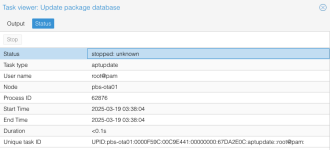
When I update the package database in the GUI, everything works just fine. The syslog for the daily update looks good, too:
It's not a big issue, but I have set up a Nagios check for task errors, and so that came up.
Cheers, Andreas
my newly installed PBS 8.3.3 shows the result "Unknown" for the daily Update package database task. There is not output in the task output window, and the status is:
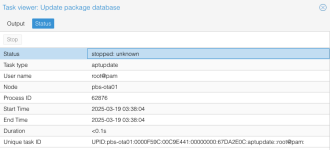
When I update the package database in the GUI, everything works just fine. The syslog for the daily update looks good, too:
Code:
Mar 19 03:38:04 pbs-ota01 systemd[1]: Starting proxmox-backup-daily-update.service - Daily Proxmox Backup Server update and maintenance activities...
Mar 19 03:38:04 pbs-ota01 proxmox-daily-update[62876]: starting apt-get update
Mar 19 03:38:08 pbs-ota01 proxmox-daily-update[62876]: Get:1 http://security.debian.org bookworm-security InRelease [48.0 kB]
Hit:2 http://ftp.de.debian.org/debian bookworm InRelease
Hit:3 http://download.proxmox.com/debian/pbs bookworm InRelease
Get:4 http://ftp.de.debian.org/debian bookworm-updates InRelease [55.4 kB]
Fetched 103 kB in 2s (50.7 kB/s)
Reading package lists...
Mar 19 03:38:08 pbs-ota01 proxmox-daily-update[62876]: Certificate does not expire within the next 30 days, not renewing.
Mar 19 03:38:08 pbs-ota01 systemd[1]: proxmox-backup-daily-update.service: Deactivated successfully.
Mar 19 03:38:08 pbs-ota01 systemd[1]: Finished proxmox-backup-daily-update.service - Daily Proxmox Backup Server update and maintenance activities.
Mar 19 03:38:08 pbs-ota01 systemd[1]: proxmox-backup-daily-update.service: Consumed 3.112s CPU time.It's not a big issue, but I have set up a Nagios check for task errors, and so that came up.
Cheers, Andreas

