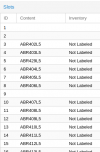Hi there,
I am currently trying to label the media of our tape library,
but I'm getting a Task Error
I think it is related to the hardware we use: The Overland NEO 400s which drive is attached to the backup-server running Proxmox Backup Server.
What can I do to find out more about the error?
I get this error for several other tasks I start that are related to tape media
I am currently trying to label the media of our tape library,
but I'm getting a Task Error
2022-01-04T19:08:13+01:00: TASK ERROR: media read error - read failed - do_scsi_pt failed with err EINVAL: Invalid argumentI think it is related to the hardware we use: The Overland NEO 400s which drive is attached to the backup-server running Proxmox Backup Server.
What can I do to find out more about the error?
I get this error for several other tasks I start that are related to tape media
| Library Information | |
|---|---|
| Serial Number | MXA134Z055 |
| Product | NEOseries |
| Currently Installed Library Firmware | G.83 / 3.10e |
| Bootcode Firmware Revision | 0.80 |
| Barcode Reader | SE625 |
| Library Mode | Manual, Random |
| WWide Node Name | 500143801603F830 |
| Library Controller Version | LCM 1.1 |
| Drive Information | 1 (LUN) |
|---|---|
| Vendor ID | HP |
| Product ID | Ultrium 5-SCSI |
| Serial Number | HU1140JVN4 |
| Firmware Revision | Z58W |
| World Wide ID - Port A | 500143801603F832 |
| Physical Drive Slot Number | 1 |
| Element Address | 1 |
| Library LUN Hosted By Drive | Yes |
| Data Compression | Yes |
| Interface Type | SAS |