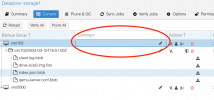Is there a way the content of the field "comment" could follow the backups on the PBS servers ?
I used to take advantage of vzdump-rename script when I was dumping my backups locally in order to rename backups the way we like it but this is not working with pbs so I was wondering if you had any idea / suggestions of what could be done in order to populate the comment field for each backup on the pbs server ?

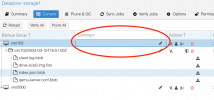
I used to take advantage of vzdump-rename script when I was dumping my backups locally in order to rename backups the way we like it but this is not working with pbs so I was wondering if you had any idea / suggestions of what could be done in order to populate the comment field for each backup on the pbs server ?