Hi all,
I know that this topic has been dealt with several times when looking on the forum, but I think I am facing a problem that I have not found.
The following data concerning the thread:
proxmox-backup-client benchmark --repository remoteip:remote
Uploaded 13 chunks in 9 seconds.
Time per request: 768579 microseconds.
TLS speed: 5.46 MB/s
SHA256 speed: 157.98 MB/s
Compression speed: 200.58 MB/s
Decompress speed: 270.11 MB/s
AES256/GCM speed: 67.23 MB/s
Verify speed: 98.09 MB/s
┌───────────────────────────────────┬───────────────────┐
│ Name │ Value │
╞═══════════════════════════════════╪═══════════════════╡
│ TLS (maximal backup upload speed) │ 5.46 MB/s (0%) │
├───────────────────────────────────┼───────────────────┤
│ SHA256 checksum computation speed │ 157.98 MB/s (8%) │
├───────────────────────────────────┼───────────────────┤
│ ZStd level 1 compression speed │ 200.58 MB/s (27%) │
├───────────────────────────────────┼───────────────────┤
│ ZStd level 1 decompression speed │ 270.11 MB/s (23%) │
├───────────────────────────────────┼───────────────────┤
│ Chunk verification speed │ 98.09 MB/s (13%) │
├───────────────────────────────────┼───────────────────┤
│ AES256 GCM encryption speed │ 67.23 MB/s (2%) │
└───────────────────────────────────┴───────────────────┘
proxmox-backup-client benchmark --repository localip:local
Uploaded 13 chunks in 9 seconds.
Time per request: 758928 microseconds.
TLS speed: 5.53 MB/s
SHA256 speed: 94.44 MB/s
Compression speed: 97.09 MB/s
Decompress speed: 111.05 MB/s
AES256/GCM speed: 22.43 MB/s
Verify speed: 50.26 MB/s
┌───────────────────────────────────┬──────────────────┐
│ Name │ Value │
╞═══════════════════════════════════╪══════════════════╡
│ TLS (maximal backup upload speed) │ 5.53 MB/s (0%) │
├───────────────────────────────────┼──────────────────┤
│ SHA256 checksum computation speed │ 94.44 MB/s (5%) │
├───────────────────────────────────┼──────────────────┤
│ ZStd level 1 compression speed │ 97.09 MB/s (13%) │
├───────────────────────────────────┼──────────────────┤
│ ZStd level 1 decompression speed │ 111.05 MB/s (9%) │
├───────────────────────────────────┼──────────────────┤
│ Chunk verification speed │ 50.26 MB/s (7%) │
├───────────────────────────────────┼──────────────────┤
│ AES256 GCM encryption speed │ 22.43 MB/s (1%) │
└───────────────────────────────────┴──────────────────┘
I know very well that my bottleneck concerns the low banwidth that is 5 Mb / s. (through a digital divide WAN)
The problem, however, is that by synchronizing data at 5 Mb / s are not transferred, there is some dead time between one chunck and another:
2022-10-05T11:29:01+02:00: starting new backup reader datastore 'local': "/backup"
2022-10-05T11:29:01+02:00: protocol upgrade done
2022-10-05T11:29:01+02:00: GET /download
2022-10-05T11:29:01+02:00: download "/backup/vm/100/2022-09-28T22:30:04Z/index.json.blob"
2022-10-05T11:29:01+02:00: GET /download
2022-10-05T11:29:01+02:00: download "/backup/vm/100/2022-09-28T22:30:04Z/drive-ide1.img.fidx"
2022-10-05T11:29:01+02:00: register chunks in 'drive-ide1.img.fidx' as downloadable.
2022-10-05T11:29:55+02:00: GET /chunk
2022-10-05T11:29:55+02:00: GET /chunk
2022-10-05T11:29:55+02:00: GET /chunk
2022-10-05T11:29:55+02:00: GET /chunk
2022-10-05T11:29:55+02:00: download chunk "/backup/.chunks/7bfa/7bfa4b5b4d4014fb30fd046cd3ffa57e898079923423b5791238eefc3f5f4bb3"
2022-10-05T11:29:55+02:00: download chunk "/backup/.chunks/5990/59904d09dfefc7d50a4c5bc16a634cef6725fe296a3fecea3402e2b16009d562"
2022-10-05T11:29:55+02:00: download chunk "/backup/.chunks/1725/172560ed4bcfd687dc2ffc2ff1b7e96e15967fd58b85ae8c24b185b380d78972"
2022-10-05T11:29:55+02:00: download chunk "/backup/.chunks/ccb7/ccb7beb7fabd7db12f35e17042794b1a0795a3098a2035cff9682a80fad254fb"
2022-10-05T11:29:55+02:00: GET /chunk
2022-10-05T11:29:55+02:00: GET /chunk
2022-10-05T11:29:55+02:00: GET /chunk
2022-10-05T11:29:55+02:00: download chunk "/backup/.chunks/62e5/62e563b7e1676f8c7ac880fff4a2d5e88819e37cd619209fe47b3abd7e026555"
2022-10-05T11:29:55+02:00: download chunk "/backup/.chunks/83f7/83f78b44dcdf047b42e788d0b8b57914978d8c36a52577b08a46560d7abc61e9"
2022-10-05T11:29:55+02:00: download chunk "/backup/.chunks/a056/a0561a7c0a482787ab1d34e9da702676bbe8b96376a98923005375930537b504"
2022-10-05T11:29:55+02:00: GET /chunk
2022-10-05T11:29:55+02:00: download chunk "/backup/.chunks/69e6/69e6820849a2847e01e8045911963a0118ac18e5bdb6a0a6345dac806b1be604"
2022-10-05T11:29:55+02:00: GET /chunk
2022-10-05T11:29:55+02:00: GET /chunk
2022-10-05T11:29:55+02:00: download chunk "/backup/.chunks/8ab5/8ab555cbea6e9b44a8535cb46d61fedbc41920452049b5c9f40f4ca03c4e2d57"
2022-10-05T11:29:55+02:00: download chunk "/backup/.chunks/f590/f5909e6c67c3538c541b3343595df8782e012f2dcbbc17dfd1686b160a1aba77"
2022-10-05T11:29:55+02:00: GET /chunk
2022-10-05T11:29:55+02:00: download chunk "/backup/.chunks/8c8c/8c8cd43acc21c9bd174d998ff145676f3cbe88d49c76fc0078d78b174f7d0586"
2022-10-05T11:29:55+02:00: GET /chunk
2022-10-05T11:29:55+02:00: GET /chunk
2022-10-05T11:29:55+02:00: GET /chunk
2022-10-05T11:29:55+02:00: GET /chunk
2022-10-05T11:29:55+02:00: download chunk "/backup/.chunks/9e39/9e396ec8c07a73e5609a16bb8e15d39adefe5e7f9d0479a0ac872607e0c28372"
2022-10-05T11:29:55+02:00: download chunk "/backup/.chunks/c4f2/c4f211bd3b1a6f183a0b02a31ea9a0cdf810ff7583831e6d7ba3e8e7ce7a0b8b"
2022-10-05T11:29:55+02:00: download chunk "/backup/.chunks/ea16/ea165a18ac508fa42d793854065946b515c477fcae95b5ecd5e62851f66855e0"
2022-10-05T11:29:55+02:00: download chunk "/backup/.chunks/9292/9292064d8d2ee8d33ffdd4fa354a46a28fdd7e3e0ac506936bfb8a147a413611"
2022-10-05T11:29:55+02:00: GET /chunk
2022-10-05T11:29:55+02:00: download chunk "/backup/.chunks/8340/8340fa897c7b44bdbc4fd493784eded14faa6ed2d4f86692716843604143bc43"
2022-10-05T11:29:55+02:00: GET /chunk
2022-10-05T11:29:55+02:00: GET /chunk
2022-10-05T11:29:55+02:00: GET /chunk
2022-10-05T11:29:55+02:00: download chunk "/backup/.chunks/7215/7215e08d660b12929aa9fbdf4c82f9f4ed9c341010ddb34e1bf22b952915eb3a"
2022-10-05T11:29:55+02:00: GET /chunk
2022-10-05T11:29:55+02:00: download chunk "/backup/.chunks/8bde/8bde80a4f92b99f425d95decbb959317f274609650fca419806036f04c6bc0f8"
2022-10-05T11:29:55+02:00: download chunk "/backup/.chunks/cbb9/cbb9032069165744c26b38ad2d028d5ae799b3d3c799a8c7402aceb2efca16d1"
2022-10-05T11:29:55+02:00: download chunk "/backup/.chunks/884d/884d0d6629d1e8843b6543ab317f505da01cbe2331413c79a14256349a6d0fde"
2022-10-05T11:34:28+02:00: GET /chunk
2022-10-05T11:34:28+02:00: download chunk "/backup/.chunks/b833/b833594ddfb16d24715a945b5bf317e8e547ac9eb13d4fc99d54bdc61277534a"
2022-10-05T11:36:27+02:00: GET /chunk
2022-10-05T11:36:27+02:00: download chunk "/backup/.chunks/e65a/e65a93d443b79164889f4daee8ba914b9d06f80111af81ddefb9bf7a4410ed83"
2022-10-05T11:39:35+02:00: GET /chunk
2022-10-05T11:39:35+02:00: download chunk "/backup/.chunks/4930/493025b2772b9a757c59a166c4fb48e2b651bf94a5d0965649fda5472bffc796"
2022-10-05T11:43:42+02:00: GET /chunk
2022-10-05T11:43:42+02:00: download chunk "/backup/.chunks/1139/11391ca94bf60c8748d1538a55ce2901536d765133e4807433e09d93f3bbb422"
2022-10-05T11:47:15+02:00: GET /chunk
2022-10-05T11:47:15+02:00: download chunk "/backup/.chunks/8e48/8e486ac89908497972b9edf262608db5b7936fae797d0d719159feebb7fc0e6a"
2022-10-05T11:51:12+02:00: GET /chunk
2022-10-05T11:51:12+02:00: download chunk "/backup/.chunks/d925/d92502b1beb57941caa802eed878bff88e27536885bfa67f2aed6095d7a04166"
from what I see, only one chunk is downloaded every 3/4 minutes
I also see this on the local PBS:
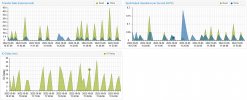
Is this normal behavior? if it is normal what is the reason why there are these dead times?
Backup from PVE to local PBS is fast as you can see below:
INFO: Starting Backup of VM 100 (qemu)
INFO: Backup started at 2022-10-05 00:30:00
INFO: status = running
INFO: VM Name: PDC
INFO: include disk 'ide1' 'volume:100/vm-100-disk-0.qcow2' 50G
INFO: backup mode: snapshot
INFO: ionice priority: 7
INFO: creating Proxmox Backup Server archive 'vm/100/2022-10-04T22:30:00Z'
INFO: issuing guest-agent 'fs-freeze' command
INFO: issuing guest-agent 'fs-thaw' command
INFO: started backup task '119b409c-bae4-4824-97cc-f8debd4d079f'
INFO: resuming VM again
INFO: ide1: dirty-bitmap status: OK (540.0 MiB of 50.0 GiB dirty)
INFO: using fast incremental mode (dirty-bitmap), 540.0 MiB dirty of 50.0 GiB total
INFO: 63% (344.0 MiB of 540.0 MiB) in 3s, read: 114.7 MiB/s, write: 113.3 MiB/s
INFO: 100% (540.0 MiB of 540.0 MiB) in 5s, read: 98.0 MiB/s, write: 98.0 MiB/s
INFO: backup was done incrementally, reused 49.48 GiB (98%)
INFO: transferred 540.00 MiB in 5 seconds (108.0 MiB/s)
INFO: adding notes to backup
INFO: Finished Backup of VM 100 (00:00:06)
INFO: Backup finished at 2022-10-05 00:30:06
I know that this topic has been dealt with several times when looking on the forum, but I think I am facing a problem that I have not found.
The following data concerning the thread:
proxmox-backup-client benchmark --repository remoteip:remote
Uploaded 13 chunks in 9 seconds.
Time per request: 768579 microseconds.
TLS speed: 5.46 MB/s
SHA256 speed: 157.98 MB/s
Compression speed: 200.58 MB/s
Decompress speed: 270.11 MB/s
AES256/GCM speed: 67.23 MB/s
Verify speed: 98.09 MB/s
┌───────────────────────────────────┬───────────────────┐
│ Name │ Value │
╞═══════════════════════════════════╪═══════════════════╡
│ TLS (maximal backup upload speed) │ 5.46 MB/s (0%) │
├───────────────────────────────────┼───────────────────┤
│ SHA256 checksum computation speed │ 157.98 MB/s (8%) │
├───────────────────────────────────┼───────────────────┤
│ ZStd level 1 compression speed │ 200.58 MB/s (27%) │
├───────────────────────────────────┼───────────────────┤
│ ZStd level 1 decompression speed │ 270.11 MB/s (23%) │
├───────────────────────────────────┼───────────────────┤
│ Chunk verification speed │ 98.09 MB/s (13%) │
├───────────────────────────────────┼───────────────────┤
│ AES256 GCM encryption speed │ 67.23 MB/s (2%) │
└───────────────────────────────────┴───────────────────┘
proxmox-backup-client benchmark --repository localip:local
Uploaded 13 chunks in 9 seconds.
Time per request: 758928 microseconds.
TLS speed: 5.53 MB/s
SHA256 speed: 94.44 MB/s
Compression speed: 97.09 MB/s
Decompress speed: 111.05 MB/s
AES256/GCM speed: 22.43 MB/s
Verify speed: 50.26 MB/s
┌───────────────────────────────────┬──────────────────┐
│ Name │ Value │
╞═══════════════════════════════════╪══════════════════╡
│ TLS (maximal backup upload speed) │ 5.53 MB/s (0%) │
├───────────────────────────────────┼──────────────────┤
│ SHA256 checksum computation speed │ 94.44 MB/s (5%) │
├───────────────────────────────────┼──────────────────┤
│ ZStd level 1 compression speed │ 97.09 MB/s (13%) │
├───────────────────────────────────┼──────────────────┤
│ ZStd level 1 decompression speed │ 111.05 MB/s (9%) │
├───────────────────────────────────┼──────────────────┤
│ Chunk verification speed │ 50.26 MB/s (7%) │
├───────────────────────────────────┼──────────────────┤
│ AES256 GCM encryption speed │ 22.43 MB/s (1%) │
└───────────────────────────────────┴──────────────────┘
I know very well that my bottleneck concerns the low banwidth that is 5 Mb / s. (through a digital divide WAN)
The problem, however, is that by synchronizing data at 5 Mb / s are not transferred, there is some dead time between one chunck and another:
2022-10-05T11:29:01+02:00: starting new backup reader datastore 'local': "/backup"
2022-10-05T11:29:01+02:00: protocol upgrade done
2022-10-05T11:29:01+02:00: GET /download
2022-10-05T11:29:01+02:00: download "/backup/vm/100/2022-09-28T22:30:04Z/index.json.blob"
2022-10-05T11:29:01+02:00: GET /download
2022-10-05T11:29:01+02:00: download "/backup/vm/100/2022-09-28T22:30:04Z/drive-ide1.img.fidx"
2022-10-05T11:29:01+02:00: register chunks in 'drive-ide1.img.fidx' as downloadable.
2022-10-05T11:29:55+02:00: GET /chunk
2022-10-05T11:29:55+02:00: GET /chunk
2022-10-05T11:29:55+02:00: GET /chunk
2022-10-05T11:29:55+02:00: GET /chunk
2022-10-05T11:29:55+02:00: download chunk "/backup/.chunks/7bfa/7bfa4b5b4d4014fb30fd046cd3ffa57e898079923423b5791238eefc3f5f4bb3"
2022-10-05T11:29:55+02:00: download chunk "/backup/.chunks/5990/59904d09dfefc7d50a4c5bc16a634cef6725fe296a3fecea3402e2b16009d562"
2022-10-05T11:29:55+02:00: download chunk "/backup/.chunks/1725/172560ed4bcfd687dc2ffc2ff1b7e96e15967fd58b85ae8c24b185b380d78972"
2022-10-05T11:29:55+02:00: download chunk "/backup/.chunks/ccb7/ccb7beb7fabd7db12f35e17042794b1a0795a3098a2035cff9682a80fad254fb"
2022-10-05T11:29:55+02:00: GET /chunk
2022-10-05T11:29:55+02:00: GET /chunk
2022-10-05T11:29:55+02:00: GET /chunk
2022-10-05T11:29:55+02:00: download chunk "/backup/.chunks/62e5/62e563b7e1676f8c7ac880fff4a2d5e88819e37cd619209fe47b3abd7e026555"
2022-10-05T11:29:55+02:00: download chunk "/backup/.chunks/83f7/83f78b44dcdf047b42e788d0b8b57914978d8c36a52577b08a46560d7abc61e9"
2022-10-05T11:29:55+02:00: download chunk "/backup/.chunks/a056/a0561a7c0a482787ab1d34e9da702676bbe8b96376a98923005375930537b504"
2022-10-05T11:29:55+02:00: GET /chunk
2022-10-05T11:29:55+02:00: download chunk "/backup/.chunks/69e6/69e6820849a2847e01e8045911963a0118ac18e5bdb6a0a6345dac806b1be604"
2022-10-05T11:29:55+02:00: GET /chunk
2022-10-05T11:29:55+02:00: GET /chunk
2022-10-05T11:29:55+02:00: download chunk "/backup/.chunks/8ab5/8ab555cbea6e9b44a8535cb46d61fedbc41920452049b5c9f40f4ca03c4e2d57"
2022-10-05T11:29:55+02:00: download chunk "/backup/.chunks/f590/f5909e6c67c3538c541b3343595df8782e012f2dcbbc17dfd1686b160a1aba77"
2022-10-05T11:29:55+02:00: GET /chunk
2022-10-05T11:29:55+02:00: download chunk "/backup/.chunks/8c8c/8c8cd43acc21c9bd174d998ff145676f3cbe88d49c76fc0078d78b174f7d0586"
2022-10-05T11:29:55+02:00: GET /chunk
2022-10-05T11:29:55+02:00: GET /chunk
2022-10-05T11:29:55+02:00: GET /chunk
2022-10-05T11:29:55+02:00: GET /chunk
2022-10-05T11:29:55+02:00: download chunk "/backup/.chunks/9e39/9e396ec8c07a73e5609a16bb8e15d39adefe5e7f9d0479a0ac872607e0c28372"
2022-10-05T11:29:55+02:00: download chunk "/backup/.chunks/c4f2/c4f211bd3b1a6f183a0b02a31ea9a0cdf810ff7583831e6d7ba3e8e7ce7a0b8b"
2022-10-05T11:29:55+02:00: download chunk "/backup/.chunks/ea16/ea165a18ac508fa42d793854065946b515c477fcae95b5ecd5e62851f66855e0"
2022-10-05T11:29:55+02:00: download chunk "/backup/.chunks/9292/9292064d8d2ee8d33ffdd4fa354a46a28fdd7e3e0ac506936bfb8a147a413611"
2022-10-05T11:29:55+02:00: GET /chunk
2022-10-05T11:29:55+02:00: download chunk "/backup/.chunks/8340/8340fa897c7b44bdbc4fd493784eded14faa6ed2d4f86692716843604143bc43"
2022-10-05T11:29:55+02:00: GET /chunk
2022-10-05T11:29:55+02:00: GET /chunk
2022-10-05T11:29:55+02:00: GET /chunk
2022-10-05T11:29:55+02:00: download chunk "/backup/.chunks/7215/7215e08d660b12929aa9fbdf4c82f9f4ed9c341010ddb34e1bf22b952915eb3a"
2022-10-05T11:29:55+02:00: GET /chunk
2022-10-05T11:29:55+02:00: download chunk "/backup/.chunks/8bde/8bde80a4f92b99f425d95decbb959317f274609650fca419806036f04c6bc0f8"
2022-10-05T11:29:55+02:00: download chunk "/backup/.chunks/cbb9/cbb9032069165744c26b38ad2d028d5ae799b3d3c799a8c7402aceb2efca16d1"
2022-10-05T11:29:55+02:00: download chunk "/backup/.chunks/884d/884d0d6629d1e8843b6543ab317f505da01cbe2331413c79a14256349a6d0fde"
2022-10-05T11:34:28+02:00: GET /chunk
2022-10-05T11:34:28+02:00: download chunk "/backup/.chunks/b833/b833594ddfb16d24715a945b5bf317e8e547ac9eb13d4fc99d54bdc61277534a"
2022-10-05T11:36:27+02:00: GET /chunk
2022-10-05T11:36:27+02:00: download chunk "/backup/.chunks/e65a/e65a93d443b79164889f4daee8ba914b9d06f80111af81ddefb9bf7a4410ed83"
2022-10-05T11:39:35+02:00: GET /chunk
2022-10-05T11:39:35+02:00: download chunk "/backup/.chunks/4930/493025b2772b9a757c59a166c4fb48e2b651bf94a5d0965649fda5472bffc796"
2022-10-05T11:43:42+02:00: GET /chunk
2022-10-05T11:43:42+02:00: download chunk "/backup/.chunks/1139/11391ca94bf60c8748d1538a55ce2901536d765133e4807433e09d93f3bbb422"
2022-10-05T11:47:15+02:00: GET /chunk
2022-10-05T11:47:15+02:00: download chunk "/backup/.chunks/8e48/8e486ac89908497972b9edf262608db5b7936fae797d0d719159feebb7fc0e6a"
2022-10-05T11:51:12+02:00: GET /chunk
2022-10-05T11:51:12+02:00: download chunk "/backup/.chunks/d925/d92502b1beb57941caa802eed878bff88e27536885bfa67f2aed6095d7a04166"
from what I see, only one chunk is downloaded every 3/4 minutes
I also see this on the local PBS:
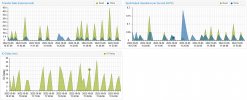
Is this normal behavior? if it is normal what is the reason why there are these dead times?
Backup from PVE to local PBS is fast as you can see below:
INFO: Starting Backup of VM 100 (qemu)
INFO: Backup started at 2022-10-05 00:30:00
INFO: status = running
INFO: VM Name: PDC
INFO: include disk 'ide1' 'volume:100/vm-100-disk-0.qcow2' 50G
INFO: backup mode: snapshot
INFO: ionice priority: 7
INFO: creating Proxmox Backup Server archive 'vm/100/2022-10-04T22:30:00Z'
INFO: issuing guest-agent 'fs-freeze' command
INFO: issuing guest-agent 'fs-thaw' command
INFO: started backup task '119b409c-bae4-4824-97cc-f8debd4d079f'
INFO: resuming VM again
INFO: ide1: dirty-bitmap status: OK (540.0 MiB of 50.0 GiB dirty)
INFO: using fast incremental mode (dirty-bitmap), 540.0 MiB dirty of 50.0 GiB total
INFO: 63% (344.0 MiB of 540.0 MiB) in 3s, read: 114.7 MiB/s, write: 113.3 MiB/s
INFO: 100% (540.0 MiB of 540.0 MiB) in 5s, read: 98.0 MiB/s, write: 98.0 MiB/s
INFO: backup was done incrementally, reused 49.48 GiB (98%)
INFO: transferred 540.00 MiB in 5 seconds (108.0 MiB/s)
INFO: adding notes to backup
INFO: Finished Backup of VM 100 (00:00:06)
INFO: Backup finished at 2022-10-05 00:30:06

