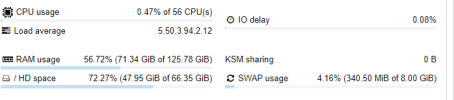Hi all,
since couple of day every now and then i get the following issue with my Win11 VM not starting:
several threads that suggest to lock the vm
What else can I provide to get some help to get the VM running again?
Best regards and thanks for any help !
goeste
since couple of day every now and then i get the following issue with my Win11 VM not starting:
Code:
swtpm_setup: Not overwriting existing state file.
TASK ERROR: start failed: command '/usr/bin/kvm -id 103 -name 'Win11-Felix,debug-threads=on' -no-shutdown -chardev 'socket,id=qmp,path=/var/run/qemu-server/103.qmp,server=on,wait=off' -mon 'chardev=qmp,mode=control' -chardev 'socket,id=qmp-event,path=/var/run/qmeventd.sock,reconnect=5' -mon 'chardev=qmp-event,mode=control' -pidfile /var/run/qemu-server/103.pid -daemonize -smbios 'type=1,uuid=35f1a9ae-5ede-44b5-b9f2-be0e0e6c6c30' -drive 'if=pflash,unit=0,format=raw,readonly=on,file=/usr/share/pve-edk2-firmware//OVMF_CODE_4M.secboot.fd' -drive 'if=pflash,unit=1,id=drive-efidisk0,format=raw,file=/dev/zvol/data/vm-103-disk-0,size=540672' -smp '32,sockets=2,cores=16,maxcpus=32' -nodefaults -boot 'menu=on,strict=on,reboot-timeout=1000,splash=/usr/share/qemu-server/bootsplash.jpg' -vga none -nographic -cpu 'host,hv_ipi,hv_relaxed,hv_reset,hv_runtime,hv_spinlocks=0x1fff,hv_stimer,hv_synic,hv_time,hv_vapic,hv_vendor_id=proxmox,hv_vpindex,kvm=off,+kvm_pv_eoi,+kvm_pv_unhalt' -m 32768 -object 'memory-backend-ram,id=ram-node0,size=16384M' -numa 'node,nodeid=0,cpus=0-15,memdev=ram-node0' -object 'memory-backend-ram,id=ram-node1,size=16384M' -numa 'node,nodeid=1,cpus=16-31,memdev=ram-node1' -object 'iothread,id=iothread-virtioscsi0' -readconfig /usr/share/qemu-server/pve-q35-4.0.cfg -device 'vmgenid,guid=5a4217f0-fdbe-4505-a0c0-8ffa16b2b314' -device 'usb-tablet,id=tablet,bus=ehci.0,port=1' -device 'vfio-pci,host=0000:83:00.0,id=hostpci0.0,bus=ich9-pcie-port-1,addr=0x0.0,multifunction=on' -device 'vfio-pci,host=0000:83:00.1,id=hostpci0.1,bus=ich9-pcie-port-1,addr=0x0.1' -device 'vfio-pci,host=0000:83:00.2,id=hostpci0.2,bus=ich9-pcie-port-1,addr=0x0.2' -device 'vfio-pci,host=0000:83:00.3,id=hostpci0.3,bus=ich9-pcie-port-1,addr=0x0.3' -chardev 'socket,id=tpmchar,path=/var/run/qemu-server/103.swtpm' -tpmdev 'emulator,id=tpmdev,chardev=tpmchar' -device 'tpm-tis,tpmdev=tpmdev' -chardev 'socket,path=/var/run/qemu-server/103.qga,server=on,wait=off,id=qga0' -device 'virtio-serial,id=qga0,bus=pci.0,addr=0x8' -device 'virtserialport,chardev=qga0,name=org.qemu.guest_agent.0' -iscsi 'initiator-name=iqn.1993-08.org.debian:01:a7856667c5' -device 'virtio-scsi-pci,id=virtioscsi0,bus=pci.3,addr=0x1,iothread=iothread-virtioscsi0' -drive 'file=/dev/zvol/data/vm-103-disk-2,if=none,id=drive-scsi0,cache=writethrough,format=raw,aio=io_uring,detect-zeroes=on' -device 'scsi-hd,bus=virtioscsi0.0,channel=0,scsi-id=0,lun=0,drive=drive-scsi0,id=scsi0,rotation_rate=1,bootindex=100' -netdev 'type=tap,id=net0,ifname=tap103i0,script=/var/lib/qemu-server/pve-bridge,downscript=/var/lib/qemu-server/pve-bridgedown' -device 'e1000,mac=E6:C2:19:BC:27:03,netdev=net0,bus=pci.0,addr=0x12,id=net0' -rtc 'driftfix=slew,base=localtime' -machine 'hpet=off,type=pc-q35-8.0+pve0' -global 'kvm-pit.lost_tick_policy=discard'' failed: got timeoutseveral threads that suggest to lock the vm
(qm set 103 --lock suspended) and what helped other is not helping, unfortunately. The system did not get any HW updates nor did anything change to the VM config.What else can I provide to get some help to get the VM running again?
Best regards and thanks for any help !
goeste