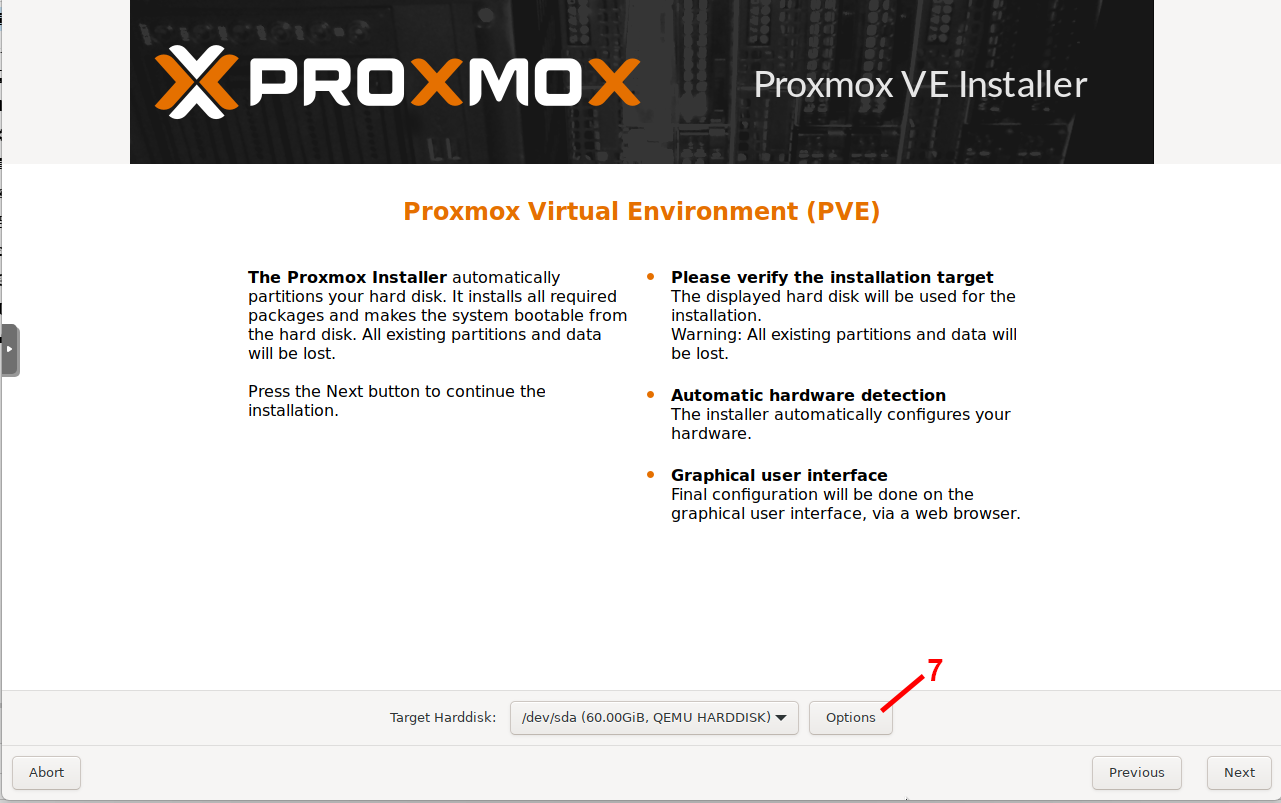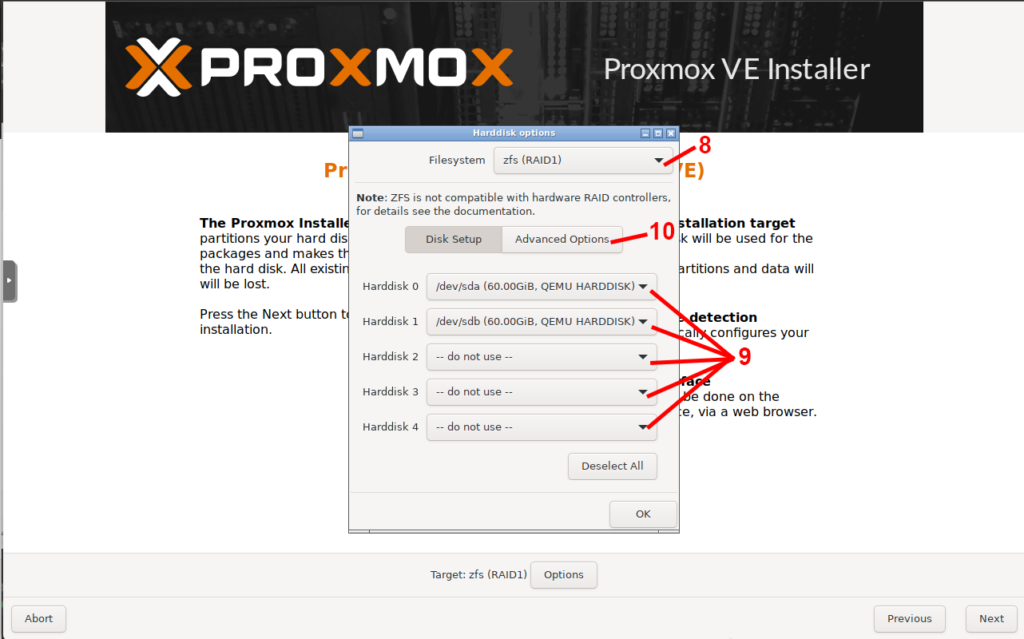Hi
I've bought a new HP DL20 gen10+ server with 32GB RAM + 2x SATA SSD 1TB to OS+ISOs. VMs will be on another pair of disks.
I'd like to create a RAID1 by software on PVE host, so the PVE install is protected by RAID.
How can I do it ?
I imagine at boot time to do a CTRL+ALT+4 and run several commands to download extra piece of software, create RAID by hand running mdadm or something like that and returning to GUI interface to choose right disk (SW RAID) as target to install .
Just don't know what command I should to use or if I'm doing wrong assumptions!
Please enlight me so I can move forward and get my new server running ASAP!
Regards,
Jáder
I've bought a new HP DL20 gen10+ server with 32GB RAM + 2x SATA SSD 1TB to OS+ISOs. VMs will be on another pair of disks.
I'd like to create a RAID1 by software on PVE host, so the PVE install is protected by RAID.
How can I do it ?
I imagine at boot time to do a CTRL+ALT+4 and run several commands to download extra piece of software, create RAID by hand running mdadm or something like that and returning to GUI interface to choose right disk (SW RAID) as target to install .
Just don't know what command I should to use or if I'm doing wrong assumptions!
Please enlight me so I can move forward and get my new server running ASAP!
Regards,
Jáder