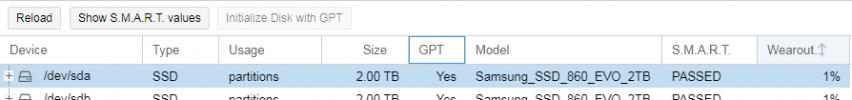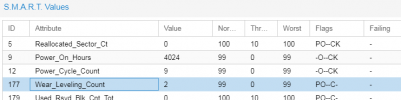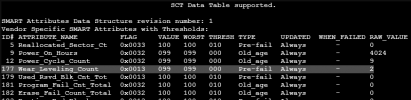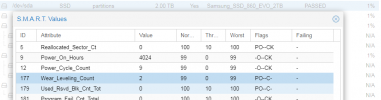I would like some suggestions for Proxmox as I sincerely like the hypervisor:
- When uploading an ISO, transfer this to the background so we can still use the webinterface within the same TAB.
- Maybe an NoVNC alternative, as ProxMox also provides SPICE support, but there are 'better' versions of remote access terminals which work more fluently as well.
- Maybe integrate DHCP pools for IPv4 and IPv6?
I will keep this thread updated.
- When uploading an ISO, transfer this to the background so we can still use the webinterface within the same TAB.
- Maybe an NoVNC alternative, as ProxMox also provides SPICE support, but there are 'better' versions of remote access terminals which work more fluently as well.
- Maybe integrate DHCP pools for IPv4 and IPv6?
I will keep this thread updated.