Hi all,
I just confused, suddently all of my VM has no internet and can't ping outside the vm and can't ping the vm host.
my version :

my network config
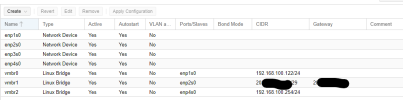
the proxmox host can reach the internet
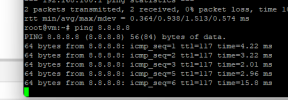
but the host can't ping the vm
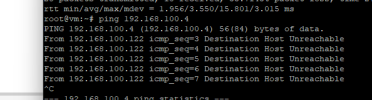
inside view from the vm (windows)

and this is my interfaces file :
auto lo
iface lo inet loopback
auto enp1s0
iface enp1s0 inet manual
auto enp2s0
iface enp2s0 inet manual
auto enp3s0
iface enp3s0 inet manual
auto enp4s0
iface enp4s0 inet manual
auto vmbr0
iface vmbr0 inet static
address 192.168.100.122/24
bridge-ports enp1s0
bridge-stp off
bridge-fd 0
auto vmbr1
iface vmbr1 inet static
address 202.x.x.x/29
gateway 202.x.x.x
bridge-ports enp2s0
bridge-stp off
bridge-fd 0
post-up echo 1 > /proc/sys/net/ipv4/ip_forward
post-up echo 1 > /proc/sys/net/ipv4/conf/enp2s0/proxy_arp
any idea?
I just confused, suddently all of my VM has no internet and can't ping outside the vm and can't ping the vm host.
my version :
my network config
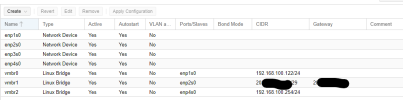
the proxmox host can reach the internet
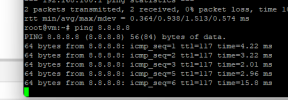
but the host can't ping the vm
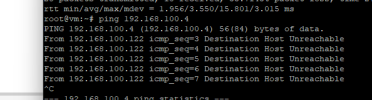
inside view from the vm (windows)

and this is my interfaces file :
auto lo
iface lo inet loopback
auto enp1s0
iface enp1s0 inet manual
auto enp2s0
iface enp2s0 inet manual
auto enp3s0
iface enp3s0 inet manual
auto enp4s0
iface enp4s0 inet manual
auto vmbr0
iface vmbr0 inet static
address 192.168.100.122/24
bridge-ports enp1s0
bridge-stp off
bridge-fd 0
auto vmbr1
iface vmbr1 inet static
address 202.x.x.x/29
gateway 202.x.x.x
bridge-ports enp2s0
bridge-stp off
bridge-fd 0
post-up echo 1 > /proc/sys/net/ipv4/ip_forward
post-up echo 1 > /proc/sys/net/ipv4/conf/enp2s0/proxy_arp
any idea?




