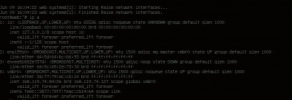Hi guys, I'm unsuccessfully trying to setup a vm with subnet, can you help?
my configuration
auto lo
iface Io inet loopback
iface enp195sO inet manual
iface enxea5c652e737d inet manual
auto vmbrO
iface vmbrO inet static
address 168. 119.xx.xx/26
gateway 168.119.xx.xxx
bridge-ports enp195sO
bridge-stp off
bridge-fd O
iface vmbrl inet static
address 5.9.168.129/29
bridge-ports none
bridge-stp off
bridge-fd O
fe80::d65d:64ff:febc:b693/64
ff02::1
the vm of the subnet no connection
my configuration
auto lo
iface Io inet loopback
iface enp195sO inet manual
iface enxea5c652e737d inet manual
auto vmbrO
iface vmbrO inet static
address 168. 119.xx.xx/26
gateway 168.119.xx.xxx
bridge-ports enp195sO
bridge-stp off
bridge-fd O
iface vmbrl inet static
address 5.9.168.129/29
bridge-ports none
bridge-stp off
bridge-fd O
fe80::d65d:64ff:febc:b693/64
ff02::1
the vm of the subnet no connection