HI All,
I've read several posts here on deleting an orphaned node from a cluster and the stubborn little bugger just won't go away, even though it shouldn't exist based on what I am reading.
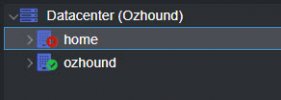
Steps that I've done.
1. run the pvecm delnode home command, result is
2. I've confirmed that the home directory has been removed from /etc/pve/nodes
3. I've comfirmed that there is only the correct nodes listed in the corosync.conf file
4. The output of pvecm nodes is
This wouldn't be a big deal however, even with all this being the case, after a restart the system will not start any containers / vm's until I run a pvecm expected 1. Which, although rarely happens, is still an issue.
Im stumped, any advice?
I've read several posts here on deleting an orphaned node from a cluster and the stubborn little bugger just won't go away, even though it shouldn't exist based on what I am reading.
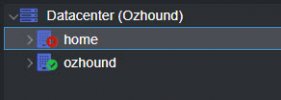
Steps that I've done.
1. run the pvecm delnode home command, result is
Code:
Node/IP: home is not a known host of the cluster.3. I've comfirmed that there is only the correct nodes listed in the corosync.conf file
4. The output of pvecm nodes is
Code:
Membership information
----------------------
Nodeid Votes Name
1 1 ozhound (local)This wouldn't be a big deal however, even with all this being the case, after a restart the system will not start any containers / vm's until I run a pvecm expected 1. Which, although rarely happens, is still an issue.
Im stumped, any advice?

