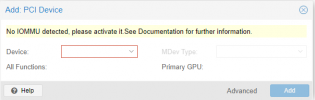Struggling with IOMMU, have set it up and receiving the following.
HP ProDesk 600 G1
HP ProDesk 600 G1
| CPU(s) 4 x Intel(R) Core(TM) i5-4570 CPU @ 3.20GHz (1 Socket) |
| Kernel Version Linux 5.15.74-1-pve #1 SMP PVE 5.15.74-1 (Mon, 14 Nov 2022 20:17:15 +0100) |
Code:
root@vm:~# dmesg | grep -e DMAR -e IOMMU
[ 0.015241] ACPI: DMAR 0x00000000DB074AA8 0000B8 (v01 INTEL HSW 00000001 INTL 00000001)
[ 0.015264] ACPI: Reserving DMAR table memory at [mem 0xdb074aa8-0xdb074b5f]
[ 0.161554] DMAR: Host address width 39
[ 0.161555] DMAR: DRHD base: 0x000000fed90000 flags: 0x0
[ 0.161559] DMAR: dmar0: reg_base_addr fed90000 ver 1:0 cap c0000020660462 ecap f0101a
[ 0.161561] DMAR: DRHD base: 0x000000fed91000 flags: 0x1
[ 0.161564] DMAR: dmar1: reg_base_addr fed91000 ver 1:0 cap d2008020660462 ecap f010da
[ 0.161565] DMAR: RMRR base: 0x000000db0c3000 end: 0x000000db0cffff
[ 0.161567] DMAR: RMRR base: 0x000000dd000000 end: 0x000000df1fffff
[ 0.161569] DMAR-IR: IOAPIC id 2 under DRHD base 0xfed91000 IOMMU 1
[ 0.161571] DMAR-IR: HPET id 0 under DRHD base 0xfed91000
[ 0.161572] DMAR-IR: Queued invalidation will be enabled to support x2apic and Intr-remapping.
[ 0.162126] DMAR-IR: Enabled IRQ remapping in x2apic mode
root@vm:~#Attachments
Last edited: