The iron has 3 NICs but after installation PBS shows 4 (!?!)
This is what I see from PBS WebUI:
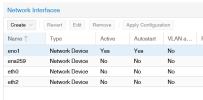
And this is what I see from bash:
This is what I see from PBS WebUI:
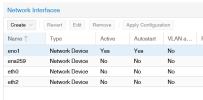
And this is what I see from bash:
Code:
ip -br a
lo UNKNOWN 127.0.0.1/8 ::1/128
eno1 UP 192.168.10.102/24
ens259 DOWN
eth2 DOWN
Code:
lspci | grep -E -i 'network'
00:19.0 Ethernet controller: Intel Corporation 82579LM Gigabit Network Connection (Lewisville) (rev 05)
01:00.0 Ethernet controller: Intel Corporation 82574L Gigabit Network Connection
02:00.0 Ethernet controller: Intel Corporation 82574L Gigabit Network Connection
Code:
ls -l /sys/class/net
total 0
-rw-r--r-- 1 root root 4096 Apr 10 18:09 bonding_masters
lrwxrwxrwx 1 root root 0 Apr 10 18:08 eno1 -> ../../devices/pci0000:00/0000:00:19.0/net/eno1
lrwxrwxrwx 1 root root 0 Apr 10 18:08 ens259 -> ../../devices/pci0000:00/0000:00:1c.0/0000:01:00.0/net/ens259
lrwxrwxrwx 1 root root 0 Apr 10 18:08 eth2 -> ../../devices/pci0000:00/0000:00:1c.4/0000:02:00.0/net/eth2
lrwxrwxrwx 1 root root 0 Apr 10 18:08 lo -> ../../devices/virtual/net/lo
Code:
cat /etc/network/interfaces
auto lo
iface lo inet loopback
auto eno1
iface eno1 inet static
address 192.168.10.102/24
gateway 192.168.10.1
iface eth0 inet manual
iface ens259 inet manual
Last edited:

