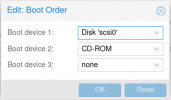Hi all, I have 3 proxmox nodes in PVE 6.3-6. 2 nodes are migrated from 6.2 and the third node has been installed directly with the PVE 6.3 version. The first anomaly I found is that the form of the boot order options on the third node (the node 6.3 native) is different from the other two nodes (the ones upgraded from 6.2). Furthermore if I change the boot options from the third node on the first two node I get strange chars like these ones:
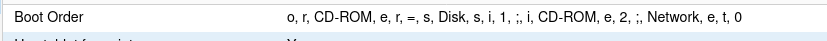
How can I solve this little problem?
My best regards
Piviul
How can I solve this little problem?
My best regards
Piviul