Good evening everyone,
I have installed the last Proxmox version, with kernel /boot/vmlinuz-5.19.17-1-pve. This kernel was needed to get a Radeon GPU properly passthrough.
My motherboard is an Asus Z690 Creator Wifi. Bios Version 1760.
When I deactivate some devices I will not use in Proxmox VMs (v.g. 10G NIC, Bluetooth, Wifi Card, Serial Port) I start getting huge amounts of ACPI-related logs.

When I reactivate these devices in BIOS, all messages are gone.
My /etc/default/grub looks like:
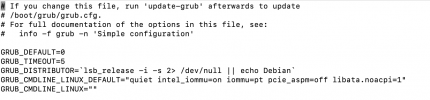
Any clue about how this can be happening? Any solution that makes possible to have these devices deactivated and not getting that huge storm of ACPI-related logs.
Many thanks!,
Mandawebs
I have installed the last Proxmox version, with kernel /boot/vmlinuz-5.19.17-1-pve. This kernel was needed to get a Radeon GPU properly passthrough.
My motherboard is an Asus Z690 Creator Wifi. Bios Version 1760.
When I deactivate some devices I will not use in Proxmox VMs (v.g. 10G NIC, Bluetooth, Wifi Card, Serial Port) I start getting huge amounts of ACPI-related logs.

When I reactivate these devices in BIOS, all messages are gone.
My /etc/default/grub looks like:
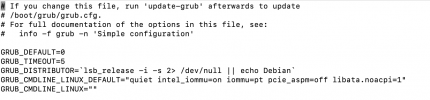
Any clue about how this can be happening? Any solution that makes possible to have these devices deactivated and not getting that huge storm of ACPI-related logs.
Many thanks!,
Mandawebs

