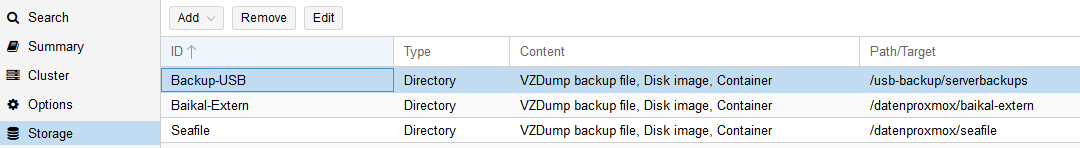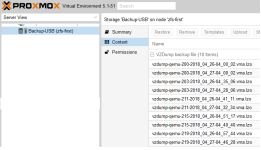Hallo, ich habe einen Proxmox 5 Server. An diesem ist eine externe USB Festplatte angeschlossen.
Leider habe ich Probleme in der Console zu sehen, wie dieses gemountet wurde?!
Diese wurde eingebunden über
Im Webfrontend unter Storage als Directory eingebunden. Soweit so gut.
Wenn ich Backups von den VMS mache, können diese VMS auch in diesem Verzeichnis gespeichert werden.
und ein
sehe ich, dass es ein ZFS Dateisystem ist.
Leider sehe ich diese USB Platte nicht unter mount, noch zpool status noch zfs list..
Nach einem Reboot des Servers ist die USB Platte vorhanden. Ich stehe gerade voll auf dem Schlauch!.
Ich hatte das mal vor Monaten eingerichtet, leider hatte ich mir keine Notiz dazu gemacht und mit einem zpool history oder history konnte ich auch nichts finden.
Hat jemand einen Tipp?
vielen dank
Leider habe ich Probleme in der Console zu sehen, wie dieses gemountet wurde?!
Diese wurde eingebunden über
Code:
mkdir /usb-external
Code:
lsscsi
disk Toshiba External USB 3.0 0 /dev/sdd
------
lsusb
Bus 001 Device 003: ID 0480:a007 Toshiba America Inc External Disk USB 3.0Wenn ich Backups von den VMS mache, können diese VMS auch in diesem Verzeichnis gespeichert werden.
und ein
Code:
fdisk -l /dev/sdd
Disk /dev/sdd: 931.5 GiB, 1000204886016 bytes, 1953525168 sectors
Units: sectors of 1 * 512 = 512 bytes
Sector size (logical/physical): 512 bytes / 512 bytes
I/O size (minimum/optimal): 512 bytes / 512 bytes
Disklabel type: gpt
Disk identifier: 80437155-CD6A-A94C-BB7D-3AB619C70286
Device Start End Sectors Size Type
/dev/sdd1 2048 1953507327 1953505280 931.5G Solaris /usr & Apple ZFS
/dev/sdd9 1953507328 1953523711 16384 8M Solaris reserved 1sehe ich, dass es ein ZFS Dateisystem ist.
Leider sehe ich diese USB Platte nicht unter mount, noch zpool status noch zfs list..
Nach einem Reboot des Servers ist die USB Platte vorhanden. Ich stehe gerade voll auf dem Schlauch!.
Ich hatte das mal vor Monaten eingerichtet, leider hatte ich mir keine Notiz dazu gemacht und mit einem zpool history oder history konnte ich auch nichts finden.
Hat jemand einen Tipp?
Code:
ls -ls /
9 drwxr-xr-x 2 root root 172 Apr 17 11:25 bin
9 drwxr-xr-x 5 root root 19 Apr 17 11:27 boot
9 drwxr-xr-x 11 root root 11 Apr 27 10:01 datenproxmox
0 drwxr-xr-x 22 root root 4700 Apr 27 10:20 dev
9 drwxr-xr-x 111 root root 210 Apr 24 07:53 etc
1 drwxr-xr-x 2 root root 2 Jul 13 2017 home
9 drwxr-xr-x 20 root root 34 Apr 17 11:27 lib
1 drwxr-xr-x 2 root root 3 Apr 17 11:25 lib64
1 drwxr-xr-x 2 root root 2 Aug 10 2017 media
1 drwxr-xr-x 3 root root 3 Dec 6 11:27 mnt
1 drwxr-xr-x 3 root root 3 Dec 15 12:13 opt
0 dr-xr-xr-x 319 root root 0 Apr 27 10:20 proc
9 drwx------ 8 root root 21 Apr 27 10:25 root
1 drwxr-xr-x 5 root root 5 Dec 6 13:34 rpool
0 drwxr-xr-x 31 root root 1440 Apr 27 10:21 run
9 drwxr-xr-x 2 root root 242 Apr 17 11:27 sbin
1 drwxr-xr-x 2 root root 2 Aug 10 2017 srv
0 dr-xr-xr-x 13 root root 0 Apr 27 10:20 sys
25 drwxrwxrwt 9 root root 9 Apr 27 10:39 tmp
1 drwxr-xr-x 3 root root 3 Apr 24 07:48 usb-backup
9 drwxr-xr-x 10 root root 10 Aug 10 2017 usr
9 drwxr-xr-x 12 root root 14 Dec 15 11:50 var
1 -rw-r--r-- 1 root root 0 Nov 16 13:08 zfsvielen dank