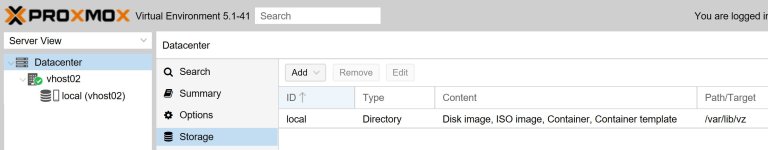I am new to Proxmox but managed to get a system up and running without a problem. I have VMs running there and all is good. I then decided I needed another system to use for redundancy and load sharing so I installed a new Proxmox system into a different data center than the first. I tried to cluster the systems but then found that layer 2 connectivity is needed and so I aborted the cluster process.
This left me missing the LVM storage for my containers and disk images. How can I add that back?
I am running Proxmox VE 5.1-41.
Good Server
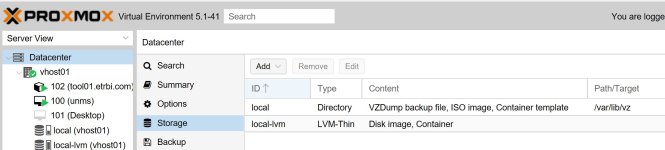
Bad Server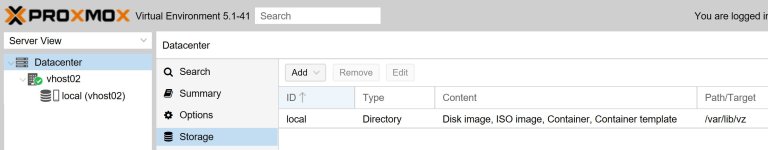
This left me missing the LVM storage for my containers and disk images. How can I add that back?
I am running Proxmox VE 5.1-41.
Good Server
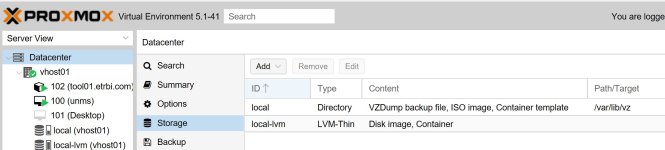
Bad Server