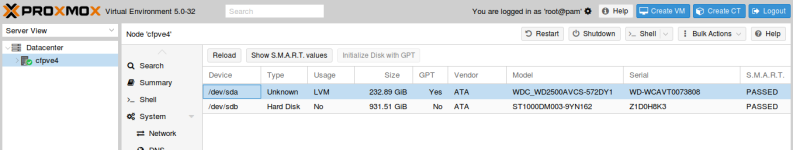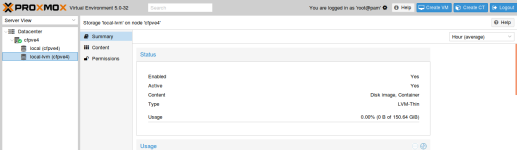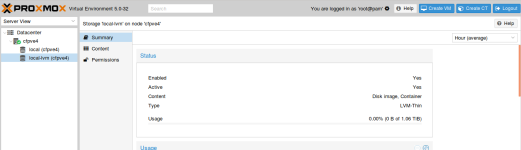Hello Everyone,
I am trying to add my second drive to the local-lvm (LVM Thin) So I have seen the following in some of the threads:
- lsblk
- pvs
- vgs
- lvs
- lvdisplay
after I removed the LVM-thin:
- lvremove /dev/pve/data
- lvdisplay
- lsblk
After I created the classic LVM
- lvcreate -L 598G -n data pve (in may case the volume is 589Gbyte)
- lsblk
After I have formatted the volume
- mkfs.ext4 /dev/pve/data
And I have added one line to the fstab
-/dev/pve/data /var/lib/vz ext4 defaults 0 1
But my second drive is /dev/sdb with the /dev/sdb1 being my first partition
I have used this to do it in the past:
- vgdisplay
- lvdisplay
- fdisk -l | grep '^Disk /dev/' <- Shows the physical drives available
- pvcreate /dev/vdb (/dev/sdb1)
- lvmdiskscan -l
- vgextend vg /dev/vdb <- I am assuming vgextend pve /dev/sdb1
- lvm lvextend -l +100%FREE /dev/pve/data
- resize2fs -p ???? <- I am not sure what to do here
This is my setup as far as the GUI goes:
See the attached screenshot.
So I need to add the 1 tb drive to this but at the /dev/pve/data so that it reads more than 150gb. The second image pve_install2.png is the /dev/pve/data space as you can see reads 150gb
Thanks,
I am trying to add my second drive to the local-lvm (LVM Thin) So I have seen the following in some of the threads:
- lsblk
- pvs
- vgs
- lvs
- lvdisplay
after I removed the LVM-thin:
- lvremove /dev/pve/data
- lvdisplay
- lsblk
After I created the classic LVM
- lvcreate -L 598G -n data pve (in may case the volume is 589Gbyte)
- lsblk
After I have formatted the volume
- mkfs.ext4 /dev/pve/data
And I have added one line to the fstab
-/dev/pve/data /var/lib/vz ext4 defaults 0 1
But my second drive is /dev/sdb with the /dev/sdb1 being my first partition
I have used this to do it in the past:
- vgdisplay
- lvdisplay
- fdisk -l | grep '^Disk /dev/' <- Shows the physical drives available
- pvcreate /dev/vdb (/dev/sdb1)
- lvmdiskscan -l
- vgextend vg /dev/vdb <- I am assuming vgextend pve /dev/sdb1
- lvm lvextend -l +100%FREE /dev/pve/data
- resize2fs -p ???? <- I am not sure what to do here
This is my setup as far as the GUI goes:
See the attached screenshot.
So I need to add the 1 tb drive to this but at the /dev/pve/data so that it reads more than 150gb. The second image pve_install2.png is the /dev/pve/data space as you can see reads 150gb
Thanks,
Attachments
Last edited: