Hi all!!
I installed proxmox 4.4 on HP DL380 G7 server 2x cpu X5670, 72 GB ram, p410 controller, 2 hdd Wd red 1TB.
Before installation I create single disk RAID-0 volumes, not JBOD because p410 controller not support it.
During installation process I chose "zfs (RAID0)" in "target disk options",.
After installation I see 2 storage: "local" and "local-zfs" (see image below), can you help me to understand?
maybe a problem with single disk RAID-0 configuration?
Is better to use a dedicated HBA/JBOD controller?
Thanks
Marco
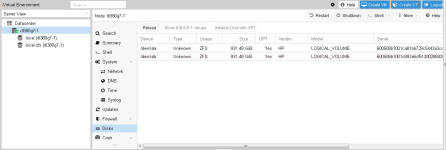
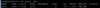


I installed proxmox 4.4 on HP DL380 G7 server 2x cpu X5670, 72 GB ram, p410 controller, 2 hdd Wd red 1TB.
Before installation I create single disk RAID-0 volumes, not JBOD because p410 controller not support it.
During installation process I chose "zfs (RAID0)" in "target disk options",.
After installation I see 2 storage: "local" and "local-zfs" (see image below), can you help me to understand?
maybe a problem with single disk RAID-0 configuration?
Is better to use a dedicated HBA/JBOD controller?
Thanks
Marco


