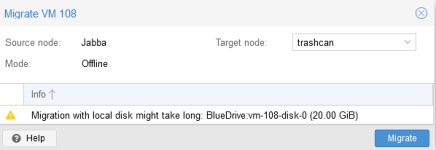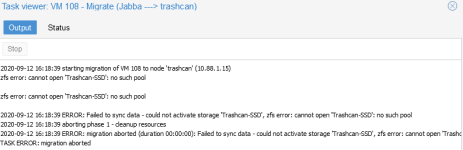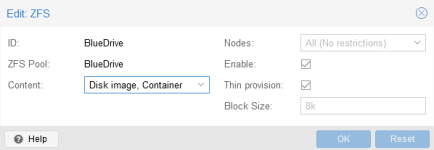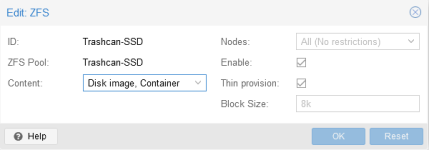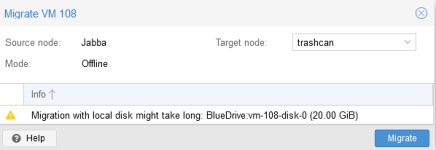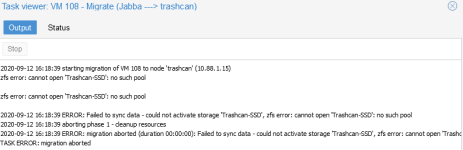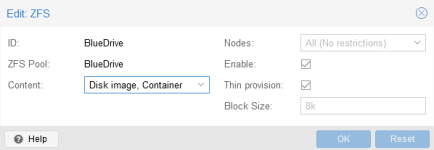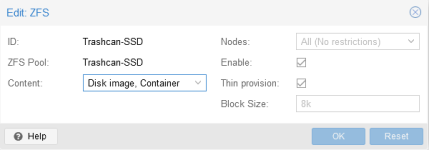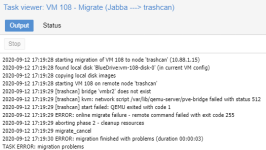Thanks, I created a vmbr2 in the same IP range and everything went smooth.
Then I tried rebooting the host and broke everything

I have to do the " /sbin/rpool import -N 'rpool' " command on boot. I've tried :
- the rootdelay=10 in grub
- ZFS_INITRD_PRE_MOUNTROOT_SLEEP='5'+ ZFS_INITRD_POST_MODPROBE_SLEEP='5' and update-initramfs -u
- apt-get install --reinstall zfsutils-linux
- setting "ZPOOL_IMPORT_PATH" in /etc/default/zfs to "/dev/disk/by-vdev:/dev/disk/by-id" and regenerating the initramfs with "update-initramfs -u" to force mounting with IDs
- tried booting on the previous kernel
The ssd where my VM are stored (wich is called "BlueDrive") is available anymore.
Some images of my configurations
Here is the "pveversion -v" :
Code:
proxmox-ve: 6.2-1 (running kernel: 5.4.60-1-pve)
pve-manager: 6.2-11 (running version: 6.2-11/22fb4983)
pve-kernel-5.4: 6.2-6
pve-kernel-helper: 6.2-6
pve-kernel-5.3: 6.1-6
pve-kernel-5.4.60-1-pve: 5.4.60-2
pve-kernel-5.4.44-2-pve: 5.4.44-2
pve-kernel-4.15: 5.4-6
pve-kernel-5.3.18-3-pve: 5.3.18-3
pve-kernel-4.15.18-18-pve: 4.15.18-44
pve-kernel-4.15.18-12-pve: 4.15.18-36
ceph-fuse: 12.2.11+dfsg1-2.1+b1
corosync: 3.0.4-pve1
criu: 3.11-3
glusterfs-client: 5.5-3
ifupdown: residual config
ifupdown2: 3.0.0-1+pve2
ksm-control-daemon: 1.3-1
libjs-extjs: 6.0.1-10
libknet1: 1.16-pve1
libproxmox-acme-perl: 1.0.5
libpve-access-control: 6.1-2
libpve-apiclient-perl: 3.0-3
libpve-common-perl: 6.2-2
libpve-guest-common-perl: 3.1-3
libpve-http-server-perl: 3.0-6
libpve-storage-perl: 6.2-6
libqb0: 1.0.5-1
libspice-server1: 0.14.2-4~pve6+1
lvm2: 2.03.02-pve4
lxc-pve: 4.0.3-1
lxcfs: 4.0.3-pve3
novnc-pve: 1.1.0-1
proxmox-mini-journalreader: 1.1-1
proxmox-widget-toolkit: 2.2-12
pve-cluster: 6.1-8
pve-container: 3.2-1
pve-docs: 6.2-5
pve-edk2-firmware: 2.20200531-1
pve-firewall: 4.1-2
pve-firmware: 3.1-3
pve-ha-manager: 3.1-1
pve-i18n: 2.2-1
pve-qemu-kvm: 5.1.0-1
pve-xtermjs: 4.7.0-2
qemu-server: 6.2-14
smartmontools: 7.1-pve2
spiceterm: 3.1-1
vncterm: 1.6-2
zfsutils-linux: 0.8.4-pve1
I've already spent a few hours on this, it might by time to ask for help...
Thanks