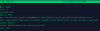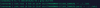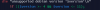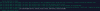EDIT 1: It seems CLI is the only option for passing block storage to my container. Follow the example provided; pct set <VMID> --mp<#> /dev/disk/by-id/<your disk ID + partition #>mp=<path to mount>
EDIT 2: this method worked for me, until I tried removing the 101 file server container and re-building it with a different root disk from zfs pool, now I can't reboot the container with the external HDD passed to it via previously working command
Edit 3: i'm wondering if upgrading proxmox is at the root of my troubles smh
Hello, i'm Stuck trying to add an external USB HDD to my LXC File Server.
I've deployed Proxmox Virtual Environment 6.0-4 onto an Odroid H2 with 8gb DDr4 and a 500 gb nVme Boot disk
I have a 120gb SSD (not yet utilized), and a 4tb USB HDD. I would like to attach the USB HDD to the LXC File Server 101. I also have a Domain Controller LXC created as well 102.

I thought following this guide. . . https://pve.proxmox.com/wiki/Physical_disk_to_kvm
or this ... https://petertaylor.me/passing-disk-proxmox-specific-vm/
Would help me but I'm stuck.
Both seemed promising, and I thought I was on the right track when my output showed
However I got an error there was no 101.conf in
/etc/pve/qemu-server
So I thought adding a line to /etc/pve/lxc/101.conf would be a better Idea .. I slipped in.
but that Didn't work so I tried
This also is not working...
Anyone have any tips or pointers for me to check out i'm open to suggestion. thank you in advance
EDIT 2: this method worked for me, until I tried removing the 101 file server container and re-building it with a different root disk from zfs pool, now I can't reboot the container with the external HDD passed to it via previously working command
Edit 3: i'm wondering if upgrading proxmox is at the root of my troubles smh
Hello, i'm Stuck trying to add an external USB HDD to my LXC File Server.
I've deployed Proxmox Virtual Environment 6.0-4 onto an Odroid H2 with 8gb DDr4 and a 500 gb nVme Boot disk
I have a 120gb SSD (not yet utilized), and a 4tb USB HDD. I would like to attach the USB HDD to the LXC File Server 101. I also have a Domain Controller LXC created as well 102.

I thought following this guide. . . https://pve.proxmox.com/wiki/Physical_disk_to_kvm
or this ... https://petertaylor.me/passing-disk-proxmox-specific-vm/
Would help me but I'm stuck.
Both seemed promising, and I thought I was on the right track when my output showed
Bash:
root@xkey:~# ls -l /dev/disk/by-id
total 0
lrwxrwxrwx 1 root root 9 Jan 7 20:03 ata-SanDisk_SSD_PLUS_120GB_1838DB803634 -> ../../sda
lrwxrwxrwx 1 root root 10 Jan 7 20:03 ata-SanDisk_SSD_PLUS_120GB_1838DB803634-part1 -> ../../sda1
lrwxrwxrwx 1 root root 9 Jan 22 20:37 ata-ST4000DM000-1F2168_Z30091R1 -> ../../sdb
lrwxrwxrwx 1 root root 10 Jan 22 20:37 ata-ST4000DM000-1F2168_Z30091R1-part1 -> ../../sdb1
lrwxrwxrwx 1 root root 10 Jan 7 20:03 dm-name-pve-root -> ../../dm-1
lrwxrwxrwx 1 root root 10 Jan 7 20:03 dm-name-pve-swap -> ../../dm-0
lrwxrwxrwx 1 root root 10 Jan 22 17:54 dm-name-pve-vm--101--disk--0 -> ../../dm-6
lrwxrwxrwx 1 root root 10 Jan 27 18:02 dm-name-pve-vm--102--disk--0 -> ../../dm-7
lrwxrwxrwx 1 root root 10 Jan 7 20:03 dm-uuid-LVM-lbHbk9d5xqWiJidZ7JVeKUa7pB7AQ6X5icimOheJ1N88Agzw4AznNg03CW7c0N22 -> ../../dm-1
lrwxrwxrwx 1 root root 10 Jan 27 18:02 dm-uuid-LVM-lbHbk9d5xqWiJidZ7JVeKUa7pB7AQ6X5IshG7xmjYEF4kRuXXX6WutfX9NiuVERU -> ../../dm-7
lrwxrwxrwx 1 root root 10 Jan 7 20:03 dm-uuid-LVM-lbHbk9d5xqWiJidZ7JVeKUa7pB7AQ6X5IsxlpgDlYxcL2fORJKkbjVkF2SePmcAT -> ../../dm-0
lrwxrwxrwx 1 root root 10 Jan 22 17:54 dm-uuid-LVM-lbHbk9d5xqWiJidZ7JVeKUa7pB7AQ6X5qNW6wQmTZB9e5EHXxT0ZnBjRlN5kkcUD -> ../../dm-6
lrwxrwxrwx 1 root root 15 Jan 27 18:02 lvm-pv-uuid-t9eMbC-bmI1-7UX6-zgvj-lt2Q-V5tS-wQJg3q -> ../../nvme0n1p3
lrwxrwxrwx 1 root root 13 Jan 7 20:03 nvme-CT500P1SSD8_1932E2178EB9 -> ../../nvme0n1
lrwxrwxrwx 1 root root 15 Jan 7 20:03 nvme-CT500P1SSD8_1932E2178EB9-part1 -> ../../nvme0n1p1
lrwxrwxrwx 1 root root 15 Jan 7 20:03 nvme-CT500P1SSD8_1932E2178EB9-part2 -> ../../nvme0n1p2
lrwxrwxrwx 1 root root 15 Jan 27 18:02 nvme-CT500P1SSD8_1932E2178EB9-part3 -> ../../nvme0n1p3
lrwxrwxrwx 1 root root 13 Jan 7 20:03 nvme-eui.000000000000000100a07519e2178eb9 -> ../../nvme0n1
lrwxrwxrwx 1 root root 15 Jan 7 20:03 nvme-eui.000000000000000100a07519e2178eb9-part1 -> ../../nvme0n1p1
lrwxrwxrwx 1 root root 15 Jan 7 20:03 nvme-eui.000000000000000100a07519e2178eb9-part2 -> ../../nvme0n1p2
lrwxrwxrwx 1 root root 15 Jan 27 18:02 nvme-eui.000000000000000100a07519e2178eb9-part3 -> ../../nvme0n1p3
lrwxrwxrwx 1 root root 9 Jan 22 20:37 wwn-0x5000c500501111d1 -> ../../sdb
lrwxrwxrwx 1 root root 10 Jan 22 20:37 wwn-0x5000c500501111d1-part1 -> ../../sdb1
lrwxrwxrwx 1 root root 9 Jan 7 20:03 wwn-0x5001b448b98d4a9f -> ../../sda
lrwxrwxrwx 1 root root 10 Jan 7 20:03 wwn-0x5001b448b98d4a9f-part1 -> ../../sda1However I got an error there was no 101.conf in
/etc/pve/qemu-server
So I thought adding a line to /etc/pve/lxc/101.conf would be a better Idea .. I slipped in.
Code:
scsi0: /dev/disk/by-id/ata-ST400DM000-1F2168_Z30091R1but that Didn't work so I tried
Code:
scsi0: /dev/disk/by-id/ata-ST400DM000-1F2168_Z30091R1:VM-101-DISK-1This also is not working...
Anyone have any tips or pointers for me to check out i'm open to suggestion. thank you in advance
Last edited: