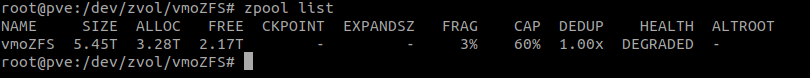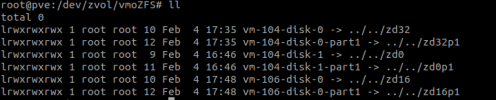Hi,
My Proxmox main ssd just crashed suddenly. No warning...
I replaced this ssd by a new one and I have installed the last PVE version (was using a previous version)
Works fine, but now I want to get all my VMs back (they are all located on different disks which are safe).
How can I do that (mybe you can point me to some documentation) ?
I have done a zpool import -f <zpoolname>
It worked with some errors but the zpool is listed on the PVE now
thanks
Best Regards
Vincent
My Proxmox main ssd just crashed suddenly. No warning...
I replaced this ssd by a new one and I have installed the last PVE version (was using a previous version)
Works fine, but now I want to get all my VMs back (they are all located on different disks which are safe).
How can I do that (mybe you can point me to some documentation) ?
I have done a zpool import -f <zpoolname>
It worked with some errors but the zpool is listed on the PVE now
thanks
Best Regards
Vincent