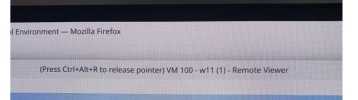I usually use linux vms for some purpose because spice agent works out-of-the-box. But recently something has changed and Ubuntu (24.04) spice driver got very very slow . Then I tested some older ubuntu versions like 20.04 and right after installation spice mode worked in real-time (very good) but as soon as I updated this configuration it started working very very slow again.
Beside that, I could not got windows VM working in spice mode properly. As soon as I click on the spice window I got "press ctrl-alt-R to release pointer in remote viewer"
I'm accessing PVE web interface from linux and using spice from pve GUI ..... It used to work very very good
What I' doing wrong ?
Thank you very much in advance for your support
BR
Tonci
Beside that, I could not got windows VM working in spice mode properly. As soon as I click on the spice window I got "press ctrl-alt-R to release pointer in remote viewer"
I'm accessing PVE web interface from linux and using spice from pve GUI ..... It used to work very very good
What I' doing wrong ?
Thank you very much in advance for your support
BR
Tonci