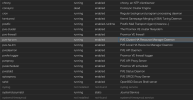I tried the IP instead on the pve-spice.vv file, so I ran tcpdump as suggested. Here is the output:
testuser@raspberrypi:~ $ sudo tcpdump host 192.168.1.229 -A -vvv
tcpdump: listening on eth0, link-type EN10MB (Ethernet), snapshot length 262144 bytes
11:55:10.131259 IP (tos 0x0, ttl 64, id 35475, offset 0, flags [DF], proto TCP (6), length 60)
172.16.1.35.46560 > 192.168.1.229.3128: Flags [S], cksum 0x6fef (incorrect -> 0x2e62), seq 2845085161, win 32120, options [mss 1460,sackOK,TS val 2688520846 ecr 0,nop,wscale 7], length 0
E..<..@.@.@h...#.......8..........}xo..........
.?..........
11:55:10.131674 IP (tos 0x0, ttl 64, id 0, offset 0, flags [DF], proto TCP (6), length 60)
192.168.1.229.3128 > 172.16.1.35.46560: Flags [S.], cksum 0x19ad (correct), seq 3232215801, ack 2845085162, win 31856, options [mss 1380,sackOK,TS val 4037521842 ecr 2688520846,nop,wscale 7], length 0
E..<..@.@..........#.8............|p.......d...
.....?......
11:55:10.131724 IP (tos 0x0, ttl 64, id 35476, offset 0, flags [DF], proto TCP (6), length 52)
172.16.1.35.46560 > 192.168.1.229.3128: Flags [.], cksum 0x6fe7 (incorrect -> 0xc39e), seq 1, ack 1, win 251, options [nop,nop,TS val 2688520846 ecr 4037521842], length 0
E..4..@.@.@o...#.......8............o......
.?......
11:55:10.132037 IP (tos 0x0, ttl 64, id 35477, offset 0, flags [DF], proto TCP (6), length 296)
172.16.1.35.46560 > 192.168.1.229.3128: Flags [P.], cksum 0x70db (incorrect -> 0x1e26), seq 1:245, ack 1, win 251, options [nop,nop,TS val 2688520846 ecr 4037521842], length 244
E..(..@.@.?z...#.......8............p......
.?......CONNECT pvespiceproxy:668616dd:0:pve-mini::3ff537ec3fe802487ce459062f111422f4b79219:61001 HTTP/1.0
Host: pvespiceproxy:668616dd:0:pve-mini::3ff537ec3fe802487ce459062f111422f4b79219:61001
Proxy-Connection: keep-alive
User-Agent: GLib/2.74
11:55:10.132286 IP (tos 0x0, ttl 64, id 39729, offset 0, flags [DF], proto TCP (6), length 52)
192.168.1.229.3128 > 172.16.1.35.46560: Flags [.], cksum 0xc2ac (correct), seq 1, ack 245, win 249, options [nop,nop,TS val 4037521842 ecr 2688520846], length 0
E..4.1@.@./........#.8.....................
.....?..
11:55:10.133799 IP (tos 0x0, ttl 64, id 39730, offset 0, flags [DF], proto TCP (6), length 251)
192.168.1.229.3128 > 172.16.1.35.46560: Flags [P.], cksum 0xb688 (correct), seq 1:200, ack 245, win 249, options [nop,nop,TS val 4037521844 ecr 2688520846], length 199
E....2@.@./
.......#.8.....................
.....?..HTTP/1.0 401 invalid ticket
Cache-Control: max-age=0
Connection: close
Date: Wed, 10 Jul 2024 18:55:10 GMT
Pragma: no-cache
Server: pve-api-daemon/3.0
Expires: Wed, 10 Jul 2024 18:55:10 GMT
11:55:10.133799 IP (tos 0x0, ttl 64, id 39731, offset 0, flags [DF], proto TCP (6), length 52)
192.168.1.229.3128 > 172.16.1.35.46560: Flags [F.], cksum 0xc1e2 (correct), seq 200, ack 245, win 249, options [nop,nop,TS val 4037521844 ecr 2688520846], length 0
E..4.3@.@./........#.8.....................
.....?..
11:55:10.133853 IP (tos 0x0, ttl 64, id 35478, offset 0, flags [DF], proto TCP (6), length 52)
172.16.1.35.46560 > 192.168.1.229.3128: Flags [.], cksum 0x6fe7 (incorrect -> 0xc1e0), seq 245, ack 200, win 250, options [nop,nop,TS val 2688520848 ecr 4037521844], length 0
E..4..@.@.@m...#.......8............o......
.?......
11:55:10.175175 IP (tos 0x0, ttl 64, id 35479, offset 0, flags [DF], proto TCP (6), length 52)
172.16.1.35.46560 > 192.168.1.229.3128: Flags [.], cksum 0x6fe7 (incorrect -> 0xc1b5), seq 245, ack 201, win 250, options [nop,nop,TS val 2688520890 ecr 4037521844], length 0
E..4..@.@.@l...#.......8............o......
.?......
11:55:10.184158 IP (tos 0x0, ttl 64, id 35480, offset 0, flags [DF], proto TCP (6), length 52)
172.16.1.35.46560 > 192.168.1.229.3128: Flags [F.], cksum 0x6fe7 (incorrect -> 0xc1ac), seq 245, ack 201, win 250, options [nop,nop,TS val 2688520898 ecr 4037521844], length 0
E..4..@.@.@k...#.......8............o......
.?......
11:55:10.184491 IP (tos 0x0, ttl 64, id 0, offset 0, flags [DF], proto TCP (6), length 52)
192.168.1.229.3128 > 172.16.1.35.46560: Flags [.], cksum 0xc17b (correct), seq 201, ack 246, win 249, options [nop,nop,TS val 4037521894 ecr 2688520898], length 0
E..4..@.@..........#.8...............{.....
.....?..
 ve-mini::02d6ccbc2ffa1fbd80bdfacdae4c8bffe6fc0069:61000 HTTP/1.0" 401 -"
ve-mini::02d6ccbc2ffa1fbd80bdfacdae4c8bffe6fc0069:61000 HTTP/1.0" 401 -"