Hi,
I would like to connect via SPICE to a VM on Proxmox. I am using MacOS with "RemoteViewer". Downloading the .vv file and opening it gives me the following error:
I am using the Proxmox standard certificate (Proxmox is running in LAN only). Can I somehow disable certificate checks for remote-viewer? Or do I have to place the Proxmox certificates (see screenshot) somewhere?
BTW - the file is not existing (which is why it fails to read it) - what do I have to put into that file?
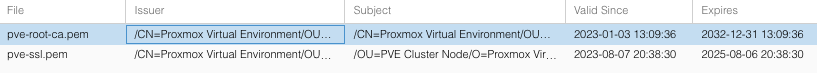
I would like to connect via SPICE to a VM on Proxmox. I am using MacOS with "RemoteViewer". Downloading the .vv file and opening it gives me the following error:
(RemoteViewer-bin:17874): GSpice-WARNING **: loading ca certs from /Users/XXX/.spicec/spice_truststore.pem failedI am using the Proxmox standard certificate (Proxmox is running in LAN only). Can I somehow disable certificate checks for remote-viewer? Or do I have to place the Proxmox certificates (see screenshot) somewhere?
BTW - the file is not existing (which is why it fails to read it) - what do I have to put into that file?
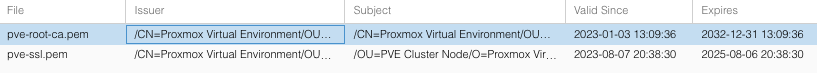
Last edited:

