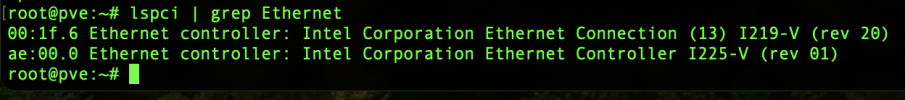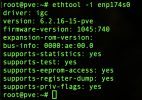I am using a Gigabyte Brix 11th gen i5 as Proxmox VE host -> Specs Link @ Gigabyte and there are two embedded nics onboard (1x 2.5Gb & 1x 1Gb) but there is no way to gain 2.5gb speed no matter what nic I am using within Proxmox VE.

PVE is connected to a TP-Link TL-SG105-M2 2.5Gb 5 Port switch, switch LED indicates 2.5Gb Link on Port #1 (PVE - RJ45).
On Port #2 is a Intel NUC 13th gen i5 also installed with Proxmox - with a working 2.5Gb network speed and a running iperf3 server process to test speed in detail.
I already tried to use another cat 7 cable, the other nic on my Brix and so on, but nothing helped so far.
When I try to switch the speed of Brix nic manually to 2.5 Gb via ssh session from my mac I ended up with a lost session and the Brix needs to be (cold) rebooted due to unreachable network. The shell command I used to switch was:
Any ideas what I can try now to get 2.5Gb network speed?
ethtool enp174s0 :
PVE is connected to a TP-Link TL-SG105-M2 2.5Gb 5 Port switch, switch LED indicates 2.5Gb Link on Port #1 (PVE - RJ45).
On Port #2 is a Intel NUC 13th gen i5 also installed with Proxmox - with a working 2.5Gb network speed and a running iperf3 server process to test speed in detail.
I already tried to use another cat 7 cable, the other nic on my Brix and so on, but nothing helped so far.
When I try to switch the speed of Brix nic manually to 2.5 Gb via ssh session from my mac I ended up with a lost session and the Brix needs to be (cold) rebooted due to unreachable network. The shell command I used to switch was:
ethtool -s enp174s0 speed 2500 duplex full autoneg onAny ideas what I can try now to get 2.5Gb network speed?