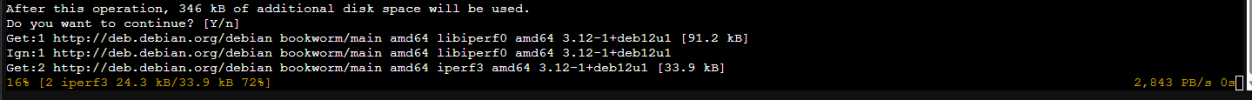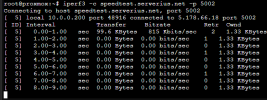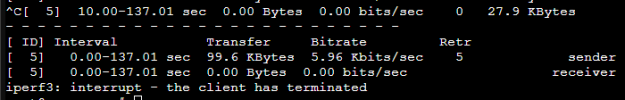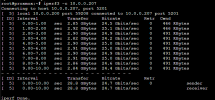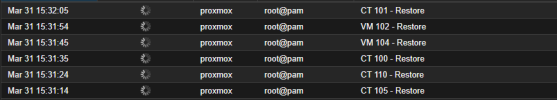So I don't know what caused this. Yet, but when I have all the VM's disabled on my proxmox (just to test), the internet speed of Proxmox VE itself is about... 0.07MB/s.
I have followed several guides on what it could possibly be, from checking the interfaces to configuring the grub. But at this point, I am at a loss.
If I do ANYTHING in my VM's, they can run at a full 1gig if they wanted to, but the proxmox host takes a complete dump in it's internet speed.
Proxmox machine:

A random VM:

I'm an almost complete noob with networking, feel free to ask what you need!
I have followed several guides on what it could possibly be, from checking the interfaces to configuring the grub. But at this point, I am at a loss.
If I do ANYTHING in my VM's, they can run at a full 1gig if they wanted to, but the proxmox host takes a complete dump in it's internet speed.
Proxmox machine:

A random VM:

I'm an almost complete noob with networking, feel free to ask what you need!