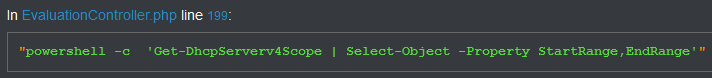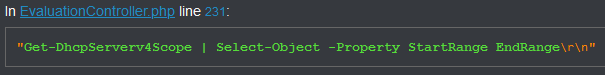Hello,
I'm on a symfony project with a php api for proxmox ( https://github.com/CpuID/pve2-api-php-client )
Using QEMU agents, I'm trying to post command in powershell, for example :
But the comma between
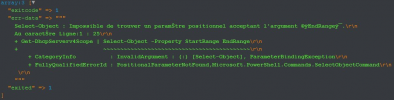
Thanks for your help.
I'm on a symfony project with a php api for proxmox ( https://github.com/CpuID/pve2-api-php-client )
Using QEMU agents, I'm trying to post command in powershell, for example :
powershell.exe Get-DhcpServerv4Scope | Select-Object -Property StartRange,EndRangeBut the comma between
StartRange and EndRange does not appear and can't be escaped.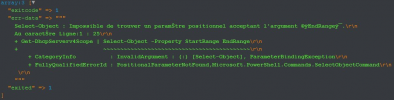
Thanks for your help.