I have installed a fresh 7.1-1 gateway and it is receiving emails and passing them to an iredmail email server.
DNSBL is configured as below. I have made very, very few other changes. It is a vanilla fresh install.
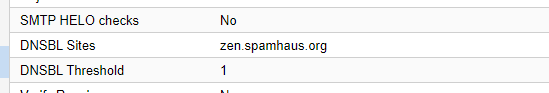
I have ran some tests from https://blt.spamhaus.com/. But, I get error messages!
How can I configure the SMTP level blocking?

DNSBL is configured as below. I have made very, very few other changes. It is a vanilla fresh install.
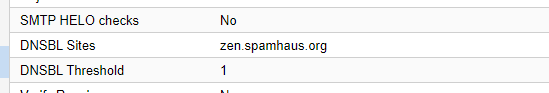
I have ran some tests from https://blt.spamhaus.com/. But, I get error messages!
Code:
This email was delivered, but it should have been rejected during the SMTP session. Your MX is not configured to use SMTP-level block listing for the block list for this test.How can I configure the SMTP level blocking?



