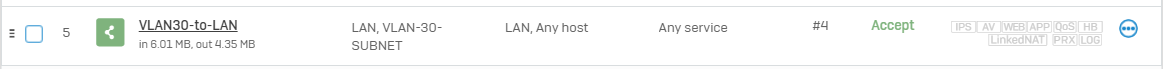Hi, Im new to proxmox. I have a supermicro X8sil-f motherboard with dual NIC which I want to use in order to setup Sophos XG as my main router.
Right now, my pve network configuration looks like this, listening at 192.168.10.5

enp5s0 is connected to my ISP modem
My Sophos XG network devices are set as:
LAN: vmbr0
WAN: vmbr1
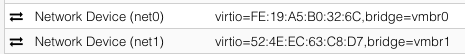
I can successfully connect to 172.16.16.16 when connecting the LAN port to a windows machine, the machine is getting an IP assigned (172.16.16.17) and I can connect to the internet.
The problem is that from this windows machine, I can not longer connect back to 192.168.10.5, which seems obvious. The not so obvious part (for me) is how should I configure my network in order to being able to connect back to proxmox from this new network?
All my VMs seems to grab an IP range from 172.16.16.x when sophos XG VM is up and running, but they get an IP from range 192.168.10.x when not. I guess the main goal is to leave everything getting IPs in the range 172.16.16.x or should this be a network configuration within Sophos XG itself?
Right now, my pve network configuration looks like this, listening at 192.168.10.5

enp5s0 is connected to my ISP modem
My Sophos XG network devices are set as:
LAN: vmbr0
WAN: vmbr1
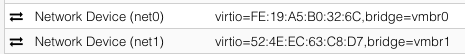
I can successfully connect to 172.16.16.16 when connecting the LAN port to a windows machine, the machine is getting an IP assigned (172.16.16.17) and I can connect to the internet.
The problem is that from this windows machine, I can not longer connect back to 192.168.10.5, which seems obvious. The not so obvious part (for me) is how should I configure my network in order to being able to connect back to proxmox from this new network?
All my VMs seems to grab an IP range from 172.16.16.x when sophos XG VM is up and running, but they get an IP from range 192.168.10.x when not. I guess the main goal is to leave everything getting IPs in the range 172.16.16.x or should this be a network configuration within Sophos XG itself?