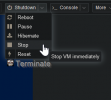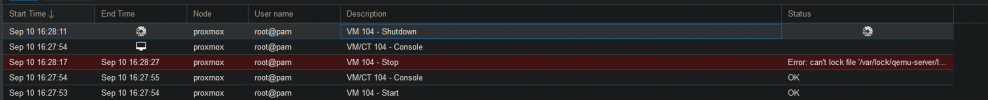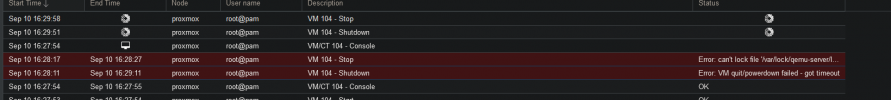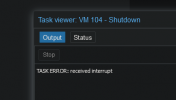Hello,
I have researched this topic quite a bit and it seems I am not the only one with this issue.
And people have been having it at least since 2013.
Here is a few of them
https://forum.proxmox.com/forums/proxmox-ve-installation-and-configuration.16/post-thread
https://dannyda.com/2020/05/11/how-...imeout-proxmox-cant-shutdown-virtual-machine/
https://bobcares.com/blog/proxmox-cant-stop-vm/
https://kb.vander.host/virtualization/how-unlock-a-vm-in-proxmox/
https://old.reddit.com/r/Proxmox/comments/n3q618/stopshutdown_option_of_vm_doesnt_work/
https://old.reddit.com/r/Proxmox/comments/inbl01/force_vm_to_restart_or_shutdown/
https://old.reddit.com/r/Proxmox/comments/qi7wgw/how_to_kill_a_vm_when_neither_the_gui_nor_qm_stop/
https://forum.proxmox.com/threads/cannot-shutdown-a-vm.77447/
https://forum.proxmox.com/threads/force-kill-a-vm.63590/
https://forum.proxmox.com/threads/stop-vm-impossible.101736/
So I made a thread on reddit
https://old.reddit.com/r/Proxmox/comments/xal3c8/how_can_you_force_a_vm_to_go_down_immediately/
and one person suggested, instead of deleting the lock files, to type this command
qm shutdown <vmid> --forceStop --skiplock
Which makes me think, this could be the command that a "Force stop"
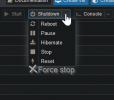
So I guess the first step in doing that is finding where the UI has this menu and add one element.
I guess however the proxmox ui does the "stop" is going to be the same way for force stop except with the --forceStop --skiplock arguments ?
I have researched this topic quite a bit and it seems I am not the only one with this issue.
And people have been having it at least since 2013.
Here is a few of them
https://forum.proxmox.com/forums/proxmox-ve-installation-and-configuration.16/post-thread
https://dannyda.com/2020/05/11/how-...imeout-proxmox-cant-shutdown-virtual-machine/
https://bobcares.com/blog/proxmox-cant-stop-vm/
https://kb.vander.host/virtualization/how-unlock-a-vm-in-proxmox/
https://old.reddit.com/r/Proxmox/comments/n3q618/stopshutdown_option_of_vm_doesnt_work/
https://old.reddit.com/r/Proxmox/comments/inbl01/force_vm_to_restart_or_shutdown/
https://old.reddit.com/r/Proxmox/comments/qi7wgw/how_to_kill_a_vm_when_neither_the_gui_nor_qm_stop/
https://forum.proxmox.com/threads/cannot-shutdown-a-vm.77447/
https://forum.proxmox.com/threads/force-kill-a-vm.63590/
https://forum.proxmox.com/threads/stop-vm-impossible.101736/
So I made a thread on reddit
https://old.reddit.com/r/Proxmox/comments/xal3c8/how_can_you_force_a_vm_to_go_down_immediately/
and one person suggested, instead of deleting the lock files, to type this command
qm shutdown <vmid> --forceStop --skiplock
Which makes me think, this could be the command that a "Force stop"
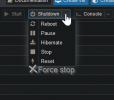
So I guess the first step in doing that is finding where the UI has this menu and add one element.
I guess however the proxmox ui does the "stop" is going to be the same way for force stop except with the --forceStop --skiplock arguments ?