Hello, I have a strange phenomenon on a newly installed Proxmox server. After a restart, the Proxmox server is sporadically unavailable. Neither via SSH nor via the webgui and the server cannot be pinged either. If I shut down the server and unplug and reboot, I definitely have no network. Various issues when I have no network. The server has 3 network connections, one of which is for remote management. In some cases, after I had no network connection, I plugged the cable into the second network connection and suddenly had network again, although eno0 is still bound to vmbr0 in the webgui.
Cat /etc/network/interfaces

Ethtool eno1

Ethtool eth0

Proxmox
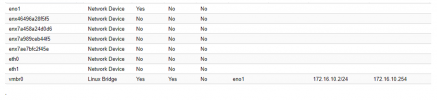
Ip link

Pvversion
pve-manager/7.2-7/d0dd0e85 (running kernel: 5.15.30-2-pve)
Cat /etc/network/interfaces

Ethtool eno1

Ethtool eth0

Proxmox
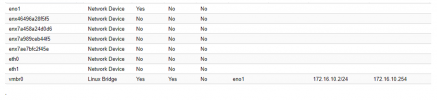
Ip link

Pvversion
pve-manager/7.2-7/d0dd0e85 (running kernel: 5.15.30-2-pve)

