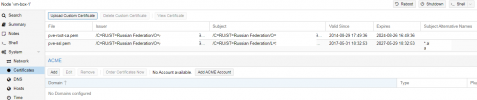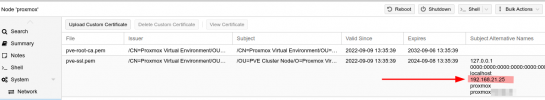Hi,
For some reason PVE tries to update my custom certificate and predictably fails with truncating the cert file which leads to inaccessible web interface:
As a workaround I've commented out line #113 in /usr/bin/pveupdate:
Is there a better solution to keep my certs alone?
For some reason PVE tries to update my custom certificate and predictably fails with truncating the cert file which leads to inaccessible web interface:
Code:
# pveversion
pve-manager/6.2-15/48bd51b6 (running kernel: 5.4.65-1-pve)
# systemctl status pve-daily-update.service
...
Nov 17 03:14:33 vm-box-4 pveupdate[27847]: PVE certificate expires in more than 2 years, renewing to reduce certificate life-span for client comp
Nov 17 03:14:33 vm-box-4 pveupdate[27847]: Signature ok
Nov 17 03:14:33 vm-box-4 pveupdate[27847]: subject=OU = PVE Cluster Node, O = Proxmox Virtual Environment, CN = vm-box-4.domain.com
Nov 17 03:14:33 vm-box-4 pveupdate[27847]: Getting CA Private Key
Nov 17 03:14:33 vm-box-4 pveupdate[27847]: CA certificate and CA private key do not match
Nov 17 03:14:33 vm-box-4 pveupdate[27847]: 140696531917696:error:06067099:digital envelope routines:EVP_PKEY_copy_parameters:different parameters
Nov 17 03:14:33 vm-box-4 pveupdate[27847]: 140696531917696:error:0B080074:x509 certificate routines:X509_check_private_key:key values mismatch:..
Nov 17 03:14:33 vm-box-4 pveupdate[27847]: Checking/Renewing SSL certificate failed: unable to generate pve ssl certificate:
command 'faketime yesterday openssl x509 -req -in /tmp/pvecertreq-27847.tmp -days 730 -out /etc/pve/no
Nov 17 03:14:33 vm-box-4 systemd[1]: pve-daily-update.service: Succeeded.
root@vm-box-4:# ls -la /etc/pve/local/pve-ssl.pem
-rw-r----- 1 root www-data 0 Nov 13 03:14 /etc/pve/local/pve-ssl.pemAs a workaround I've commented out line #113 in /usr/bin/pveupdate:
Code:
$renew->("expires in more than 2 years, renewing to reduce certificate life-span for client compatibility...");Is there a better solution to keep my certs alone?