Hi folks,
First of all sorry about my bad English, it's not my primary language.
I'm trying had to make a migration from a Windows 10 on a Hyper-V VM to Proxmox, but having serious troubles.
My VM was originated on a BIOS based machine, and unfortunately I can't reinstall the OS, couse of legacy reasons. But on the Hyper-V it's working perfectly.
I followed this steps:
1 - Opened the Hyper-V VM executed
2 - Installed
3 - Exported the Hyper-V VM to get the
4 - Copped the image to a usbdrive.
On Proxmox:
1 - Created a VM with the following parameters, and imported the image
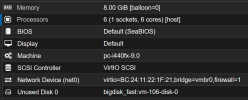

2 - Attached the harddrive in IDE0/SATA0/SCSI0 (all with same result);
3 - Attached a Windows ISO and VirtIO ISO;
4 - Booted from the CD image, get to windows rescue, and command prompt;
5 - Installed the drivers on the windows via
Finally I booted for the first time, but it loads the windows logo and hangs. Just stay on this screen, with no memory consumption and a single core at 100%.

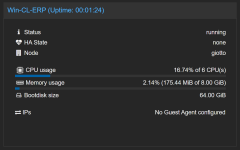
If I stop the VM and restart I can get to the Repairing screen, and with a F8, I can acesses safe mode with network.



I don't see any hardware or driver that could be causing the windows not to load at standard mode.


I'm stuck here for a few days and any advice would be great.
I already tried to exclude and reinstall the drivers that are warnings but have no luck.
First of all sorry about my bad English, it's not my primary language.
I'm trying had to make a migration from a Windows 10 on a Hyper-V VM to Proxmox, but having serious troubles.
My VM was originated on a BIOS based machine, and unfortunately I can't reinstall the OS, couse of legacy reasons. But on the Hyper-V it's working perfectly.
I followed this steps:
1 - Opened the Hyper-V VM executed
sfc /scannow and DISM /Online /Cleanup-Image /RestoreHealth to make sure every thing is ok;2 - Installed
VirtIO Drivers with \virtio-win-gt-x64.msi and \virtio-win-guest-tools.exe;3 - Exported the Hyper-V VM to get the
.vhdx disk image;4 - Copped the image to a usbdrive.
On Proxmox:
1 - Created a VM with the following parameters, and imported the image
qm importdisk 106 SERVIDOR.VHDX bigdisk_fast;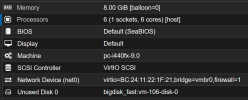

Code:
root@giotto:~# qm config 106
balloon: 0
boot:
cores: 6
cpu: host
machine: pc-i440fx-9.0
memory: 8192
meta: creation-qemu=9.0.2,ctime=1733490962
name: Win-CL-ERP
net0: virtio=BC:24:11:22:1F:21,bridge=vmbr0,firewall=1
numa: 0
ostype: win10
scsihw: virtio-scsi-pci
smbios1: uuid=33019ddc-73d4-401b-a74d-2497b0c38802
sockets: 1
unused0: bigdisk_fast:vm-106-disk-0
vmgenid: 30469968-90cf-4399-913e-c22a5e8020b92 - Attached the harddrive in IDE0/SATA0/SCSI0 (all with same result);
3 - Attached a Windows ISO and VirtIO ISO;
4 - Booted from the CD image, get to windows rescue, and command prompt;
5 - Installed the drivers on the windows via
dism /image:d:\ /add-driver /driver:h:\vioscsi\w10\amd64\vioscsi.inf, also installed \viostor\w10\amd64\viostor.inf and\viomem\w10\amd64\viomem.inf;Finally I booted for the first time, but it loads the windows logo and hangs. Just stay on this screen, with no memory consumption and a single core at 100%.

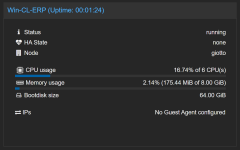
If I stop the VM and restart I can get to the Repairing screen, and with a F8, I can acesses safe mode with network.



I don't see any hardware or driver that could be causing the windows not to load at standard mode.


I'm stuck here for a few days and any advice would be great.
I already tried to exclude and reinstall the drivers that are warnings but have no luck.


