Hello there.
I had the following network configuration:
/etc/network/interfaces
# network interface settings; autogenerated
# Please do NOT modify this file directly, unless you know what
# you're doing.
#
# If you want to manage parts of the network configuration manually,
# please utilize the 'source' or 'source-directory' directives to do
# so.
# PVE will preserve these directives, but will NOT read its network
# configuration from sourced files, so do not attempt to move any of
# the PVE managed interfaces into external files!
auto lo
iface lo inet loopback
auto eno1np0
iface eno1np0 inet static
address 172.16.10.20/24
mtu 9000
#CLUSTER
auto eno2np1
iface eno2np1 inet static
address 172.16.20.20/24
mtu 9000
#GlusterFS
auto eno3
iface eno3 inet manual
mtu 9000
auto eno4
iface eno4 inet manual
mtu 9000
auto enp216s0f0
iface enp216s0f0 inet manual
mtu 9000
auto enp216s0f1
iface enp216s0f1 inet manual
mtu 9000
auto bond0
iface bond0 inet manual
bond-slaves enp216s0f0 enp216s0f1
bond-miimon 100
bond-mode 802.3ad
mtu 9000
bond-xmit-has-policy layer2
bond-lacp-rate 1
auto bond1
iface bond1 inet static
address 172.18.100.20/24
bond-slaves eno3 eno4
bond-miimon 100
bond-mode balance-xor
bond-xmit-hash-policy layer2+3
mtu 9000
#LiveMigration
auto vmbr0
iface vmbr0 inet manual
bridge-ports bond0
bridge-stp off
bridge-fd 0
mtu 9000
bridge-VLAN-aware yes
auto vmbr0.942
iface vmbr0.942 inet static
address x.2yy.7w.zz/26
gateway x.2yy.7w.zz
mtu 9000
#MGNT
iface vmbr0.942
address x.2yy.7w.zz/26
gateway x.2yy.7w.zz
Everything is ok.
I've had created a Linux VM with this configuration in the network:
net0: virtio=2A:34:29:A5:15:23,bridge=vmbr0,firewall=1,tag=942
So I've had tag the vm network to 942.
My issue is when I started the VM, all of the sudden, it's appears a unknown VLAN, and this make my server goes down, completely!
As you can see in the image.
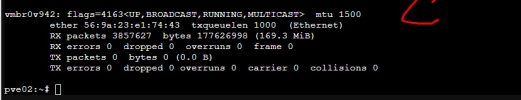
That's a bit of a mistery to me and I don't know how to solve it.
I have another servers in other DC with same configuration and everything is ok!
I hope somebody can help me!
Thanks.
I had the following network configuration:
/etc/network/interfaces
# network interface settings; autogenerated
# Please do NOT modify this file directly, unless you know what
# you're doing.
#
# If you want to manage parts of the network configuration manually,
# please utilize the 'source' or 'source-directory' directives to do
# so.
# PVE will preserve these directives, but will NOT read its network
# configuration from sourced files, so do not attempt to move any of
# the PVE managed interfaces into external files!
auto lo
iface lo inet loopback
auto eno1np0
iface eno1np0 inet static
address 172.16.10.20/24
mtu 9000
#CLUSTER
auto eno2np1
iface eno2np1 inet static
address 172.16.20.20/24
mtu 9000
#GlusterFS
auto eno3
iface eno3 inet manual
mtu 9000
auto eno4
iface eno4 inet manual
mtu 9000
auto enp216s0f0
iface enp216s0f0 inet manual
mtu 9000
auto enp216s0f1
iface enp216s0f1 inet manual
mtu 9000
auto bond0
iface bond0 inet manual
bond-slaves enp216s0f0 enp216s0f1
bond-miimon 100
bond-mode 802.3ad
mtu 9000
bond-xmit-has-policy layer2
bond-lacp-rate 1
auto bond1
iface bond1 inet static
address 172.18.100.20/24
bond-slaves eno3 eno4
bond-miimon 100
bond-mode balance-xor
bond-xmit-hash-policy layer2+3
mtu 9000
#LiveMigration
auto vmbr0
iface vmbr0 inet manual
bridge-ports bond0
bridge-stp off
bridge-fd 0
mtu 9000
bridge-VLAN-aware yes
auto vmbr0.942
iface vmbr0.942 inet static
address x.2yy.7w.zz/26
gateway x.2yy.7w.zz
mtu 9000
#MGNT
iface vmbr0.942
address x.2yy.7w.zz/26
gateway x.2yy.7w.zz
Everything is ok.
I've had created a Linux VM with this configuration in the network:
net0: virtio=2A:34:29:A5:15:23,bridge=vmbr0,firewall=1,tag=942
So I've had tag the vm network to 942.
My issue is when I started the VM, all of the sudden, it's appears a unknown VLAN, and this make my server goes down, completely!
As you can see in the image.
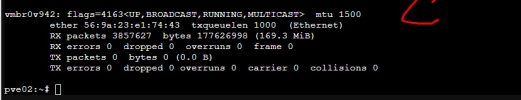
That's a bit of a mistery to me and I don't know how to solve it.
I have another servers in other DC with same configuration and everything is ok!
I hope somebody can help me!
Thanks.

