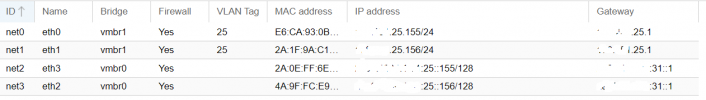Jun 9 08:29:11 srv201 NetworkManager[2897]: <info> [1654756151.8962] device (eth2): state change: ip-config -> failed (reason 'ip-config-unavailable', sys-iface-state: 'managed')
Jun 9 08:29:11 srv201 NetworkManager[2897]: <warn> [1654756151.8968] device (eth2): Activation: failed for connection 'System eth2'
Jun 9 08:29:11 srv201 NetworkManager[2897]: <info> [1654756151.8970] device (eth2): state change: failed -> disconnected (reason 'none', sys-iface-state: 'managed')
Jun 9 08:29:11 srv201 NetworkManager[2897]: <info> [1654756151.9016] policy: set 'System eth3' (eth3) as default for IPv6 routing and DNS
Jun 9 08:29:11 srv201 NetworkManager[2897]: <info> [1654756151.9044] policy: auto-activating connection 'System eth2' (32203020-e75a-11ec-8ed9-90b11c141857)
Jun 9 08:29:11 srv201 NetworkManager[2897]: <info> [1654756151.9051] device (eth2): Activation: starting connection 'System eth2' (32203020-e75a-11ec-8ed9-90b11c141857)
Jun 9 08:29:11 srv201 NetworkManager[2897]: <info> [1654756151.9052] device (eth2): state change: disconnected -> prepare (reason 'none', sys-iface-state: 'managed')
Jun 9 08:29:11 srv201 NetworkManager[2897]: <info> [1654756151.9056] device (eth2): state change: prepare -> config (reason 'none', sys-iface-state: 'managed')
Jun 9 08:29:11 srv201 NetworkManager[2897]: <info> [1654756151.9061] device (eth2): state change: config -> ip-config (reason 'none', sys-iface-state: 'managed')
Jun 9 08:29:12 srv201 NetworkManager[2897]: <info> [1654756152.4391] device (eth3): state change: ip-config -> failed (reason 'ip-config-unavailable', sys-iface-state: 'managed')
Jun 9 08:29:12 srv201 NetworkManager[2897]: <warn> [1654756152.4397] device (eth3): Activation: failed for connection 'System eth3'
Jun 9 08:29:12 srv201 NetworkManager[2897]: <info> [1654756152.4399] device (eth3): state change: failed -> disconnected (reason 'none', sys-iface-state: 'managed')
Jun 9 08:29:12 srv201 NetworkManager[2897]: <info> [1654756152.4442] policy: set 'System eth2' (eth2) as default for IPv6 routing and DNS
Jun 9 08:29:12 srv201 NetworkManager[2897]: <info> [1654756152.4474] policy: auto-activating connection 'System eth3' (322174a8-e75a-11ec-8ed9-90b11c141857)
Jun 9 08:29:12 srv201 NetworkManager[2897]: <info> [1654756152.4481] device (eth3): Activation: starting connection 'System eth3' (322174a8-e75a-11ec-8ed9-90b11c141857)
Jun 9 08:29:12 srv201 NetworkManager[2897]: <info> [1654756152.4482] device (eth3): state change: disconnected -> prepare (reason 'none', sys-iface-state: 'managed')
Jun 9 08:29:12 srv201 NetworkManager[2897]: <info> [1654756152.4485] device (eth3): state change: prepare -> config (reason 'none', sys-iface-state: 'managed')
Jun 9 08:29:12 srv201 NetworkManager[2897]: <info> [1654756152.4489] device (eth3): state change: config -> ip-config (reason 'none', sys-iface-state: 'managed')
Jun 9 08:29:43 srv201 NetworkManager[2897]: <info> [1654756183.5754] device (eth2): state change: ip-config -> failed (reason 'ip-config-unavailable', sys-iface-state: 'managed')
Jun 9 08:29:43 srv201 NetworkManager[2897]: <warn> [1654756183.5760] device (eth2): Activation: failed for connection 'System eth2'
Jun 9 08:29:43 srv201 NetworkManager[2897]: <info> [1654756183.5762] device (eth2): state change: failed -> disconnected (reason 'none', sys-iface-state: 'managed')
Jun 9 08:29:43 srv201 NetworkManager[2897]: <info> [1654756183.5808] policy: set 'System eth3' (eth3) as default for IPv6 routing and DNS
Jun 9 08:29:44 srv201 NetworkManager[2897]: <info> [1654756184.0559] device (eth3): state change: ip-config -> failed (reason 'ip-config-unavailable', sys-iface-state: 'managed')
Jun 9 08:29:44 srv201 NetworkManager[2897]: <warn> [1654756184.0565] device (eth3): Activation: failed for connection 'System eth3'
Jun 9 08:29:44 srv201 NetworkManager[2897]: <info> [1654756184.0568] device (eth3): state change: failed -> disconnected (reason 'none', sys-iface-state: 'managed')