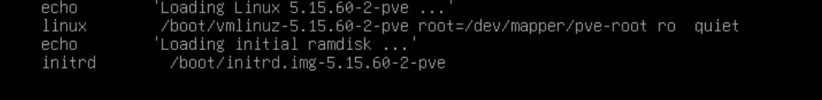On Proxmox version 7.1-8. Host is Dell R640
Ran apt-get update.
Ran apt-get dist-upgrade
Rebooted host. Virtual machines where turned off.
On reboot host states it can not find the pve volume group.
I saw a post to modify the grub wait time to 10, but not sure how to modify this.
I have run blkid from the (initramfs) and I don't see dev/mapper only dev/sba1,2,3
Any thoughts on what to do would be helpful.
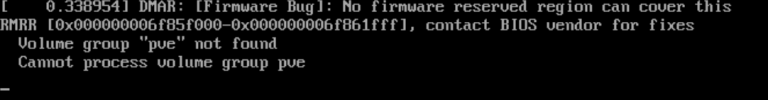

Ran apt-get update.
Ran apt-get dist-upgrade
Rebooted host. Virtual machines where turned off.
On reboot host states it can not find the pve volume group.
I saw a post to modify the grub wait time to 10, but not sure how to modify this.
I have run blkid from the (initramfs) and I don't see dev/mapper only dev/sba1,2,3
Any thoughts on what to do would be helpful.
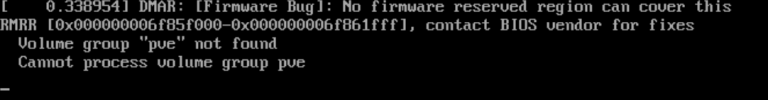

Last edited: