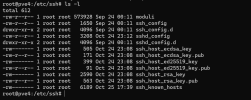On two of my cluster nodes, I don't have a symlink for ssh_known_hosts (see screenshot).
How can I create such a symlink?
Do I need to delete the file in
or the one in
before creating the symlink?
I think
should eventually show
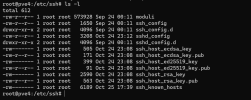
How can I create such a symlink?
Do I need to delete the file in
Code:
/etc/ssh
Code:
/ec/pve/priv/I think
Code:
ls -l
Code:
ssh_known_hosts -> /etc/pve/priv/known_hosts