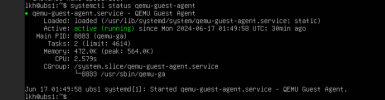Hello, all - I have a new deployment of PVE in which I can get no IPs for any of the VMs I've created. Ubuntu Server 22.04, 24.04, Linux Mint, all no joy. I've had no issues in the past (with PVE 7.4, though I can't imagine that there should be any difference in 8.2.) All have been on identical hardware (HP T-630 thin clients). Have tried multiple times removing each VM (removal has been hard in itself) and re-creating each VM, never to get IPs: "Guest Agent not running" on the Summary tab.
Anyhoo, really need someone to point me in the right direction. I've spent way too many hours searching through the forum and elsewhere. . .
Full disclosure: I have always struggled with anything Linux, though with lots of reading, googling, etc, have usually been able to work my way through previous issues (though this is my first with PVE.) Therefore, unless it's something simple, I may need some hand-holding. Any takers???
Thanks!
Anyhoo, really need someone to point me in the right direction. I've spent way too many hours searching through the forum and elsewhere. . .
Full disclosure: I have always struggled with anything Linux, though with lots of reading, googling, etc, have usually been able to work my way through previous issues (though this is my first with PVE.) Therefore, unless it's something simple, I may need some hand-holding. Any takers???
Thanks!