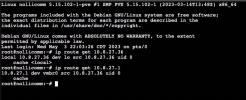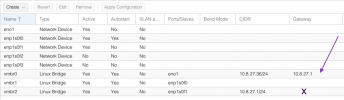So, I had set up Proxmox by attaching to another pfSense firewall to perform update, etc after new install.
Now, I would like the Proxmox management to stand on its own by resolving its host name as well as to access
another subnet that's its new gateway. However, its gateway is via a pfSense VM that's installed.
I have done the following...see screen shots

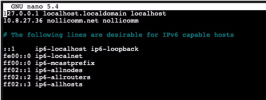
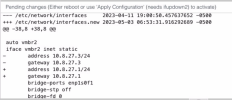
How can I attach the new MAC address of 10.8.27.1 (was the old address of the external pfSense so the Proxmox management interface will not resolve itself since it's locked to the old MAC address). Then, how can I access pfSelse LAN, the new gateway for Proxmox from the Proxmox management Interface which is using the on-board NIC while pfSense LAN is the second port on Intel i350 NIC. I purposely wanted everything to be on the same network 10.8.27.0 to have easy access.
How to get vmbr0 to connect to vmbr2?
Now, I would like the Proxmox management to stand on its own by resolving its host name as well as to access
another subnet that's its new gateway. However, its gateway is via a pfSense VM that's installed.
I have done the following...see screen shots

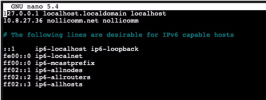
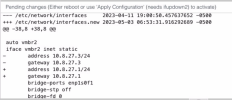
How can I attach the new MAC address of 10.8.27.1 (was the old address of the external pfSense so the Proxmox management interface will not resolve itself since it's locked to the old MAC address). Then, how can I access pfSelse LAN, the new gateway for Proxmox from the Proxmox management Interface which is using the on-board NIC while pfSense LAN is the second port on Intel i350 NIC. I purposely wanted everything to be on the same network 10.8.27.0 to have easy access.
How to get vmbr0 to connect to vmbr2?