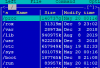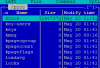After changing some baremetal on the server, everything worked except this directory.
The drives are rearranged, where sdf1 is now sda1.
Where's the data? Deleted? Config issue?
Details......
VM Hard Disks missing all from this location:
i300muv:550504/vm-55054-disk-0.raw,cache=writeback,iothread=1,size=4g,ssd=1
In Proxmox GUI node/disks/directory:
emtpy (nothing at all listed)
fstab has only default entries.
/etc/pve/storage.cfg references:
zfspool: i300
pool i300
content images,rootdir
nodes wth
sparse 1
dir: i300muv
path /rox/i300/i300muv
content backup, images
maxfiles 6
sparse 1
zfspool: i300_img
pool i300
content images
sparse 0
# pvesm status | grep i300
Name Type Status Total Used Available %
i300 zfspool active 282394624 158874384 123520240 56.26%
i300_img zfspool active 282394624 158874384 123520240 56.26%
i300muv dir active 186379008 62858880 123520128 33.73%
# zfs list
Everything but the i300muv listed.
# ll /rox/i300/i300muv/images -R
total 8
drwxr-xr-x 2 root root 4096 May 15 19:43 images
drwxr-xr-x 2 root root 4096 May 15 19:43 dump
/rox/i300/i300muv/images:
total 0
/rox/i300/i300muv/dump:
total 0
# ll by-path | grep sda
pci-0000:03:00.0-sas-phy4-lun-0
pci-0000:03:00.0-sas-phy4-lun-0-part1 -> ../../sta1
pci-0000:03:00.0-sas-phy4-lun-0-part9 -> ../../sta9
# ll by-label | grep sda
i300 -> ../../sda1
# ll by-uuid | grep sda
11655003427998622145 ../../sda1
The drives are rearranged, where sdf1 is now sda1.
Where's the data? Deleted? Config issue?
Details......
VM Hard Disks missing all from this location:
i300muv:550504/vm-55054-disk-0.raw,cache=writeback,iothread=1,size=4g,ssd=1
In Proxmox GUI node/disks/directory:
emtpy (nothing at all listed)
fstab has only default entries.
/etc/pve/storage.cfg references:
zfspool: i300
pool i300
content images,rootdir
nodes wth
sparse 1
dir: i300muv
path /rox/i300/i300muv
content backup, images
maxfiles 6
sparse 1
zfspool: i300_img
pool i300
content images
sparse 0
# pvesm status | grep i300
Name Type Status Total Used Available %
i300 zfspool active 282394624 158874384 123520240 56.26%
i300_img zfspool active 282394624 158874384 123520240 56.26%
i300muv dir active 186379008 62858880 123520128 33.73%
# zfs list
Everything but the i300muv listed.
# ll /rox/i300/i300muv/images -R
total 8
drwxr-xr-x 2 root root 4096 May 15 19:43 images
drwxr-xr-x 2 root root 4096 May 15 19:43 dump
/rox/i300/i300muv/images:
total 0
/rox/i300/i300muv/dump:
total 0
# ll by-path | grep sda
pci-0000:03:00.0-sas-phy4-lun-0
pci-0000:03:00.0-sas-phy4-lun-0-part1 -> ../../sta1
pci-0000:03:00.0-sas-phy4-lun-0-part9 -> ../../sta9
# ll by-label | grep sda
i300 -> ../../sda1
# ll by-uuid | grep sda
11655003427998622145 ../../sda1